Set up via the app (Settings > Integrations > Webhooks)
Set up via the app (Settings > Integrations > Webhooks)
From the app interface: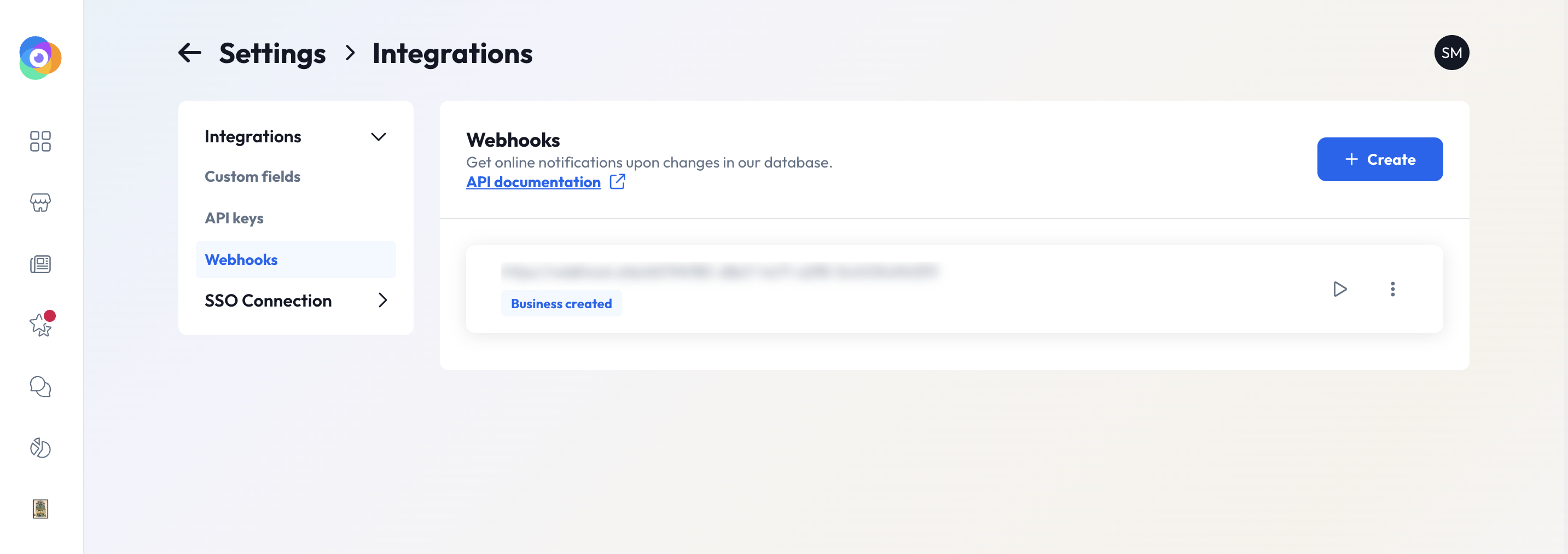
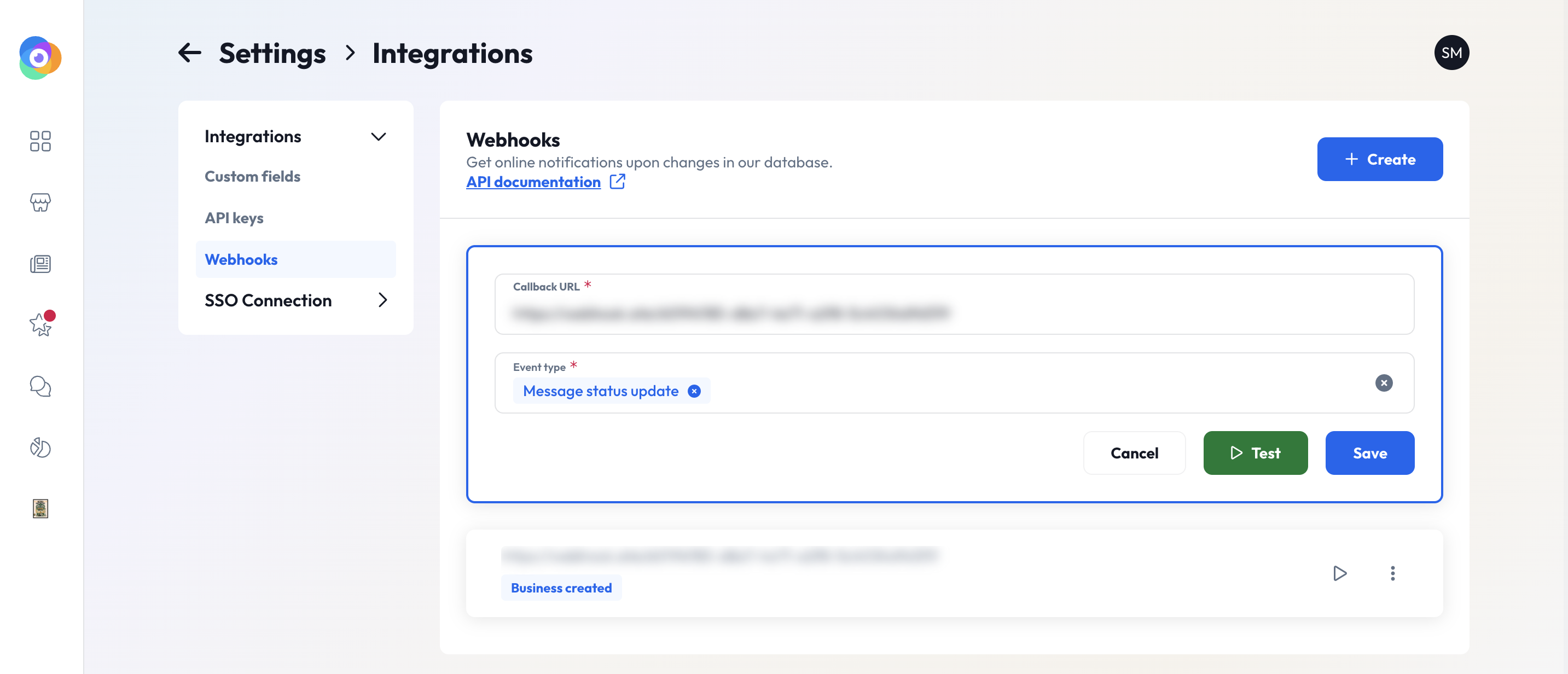
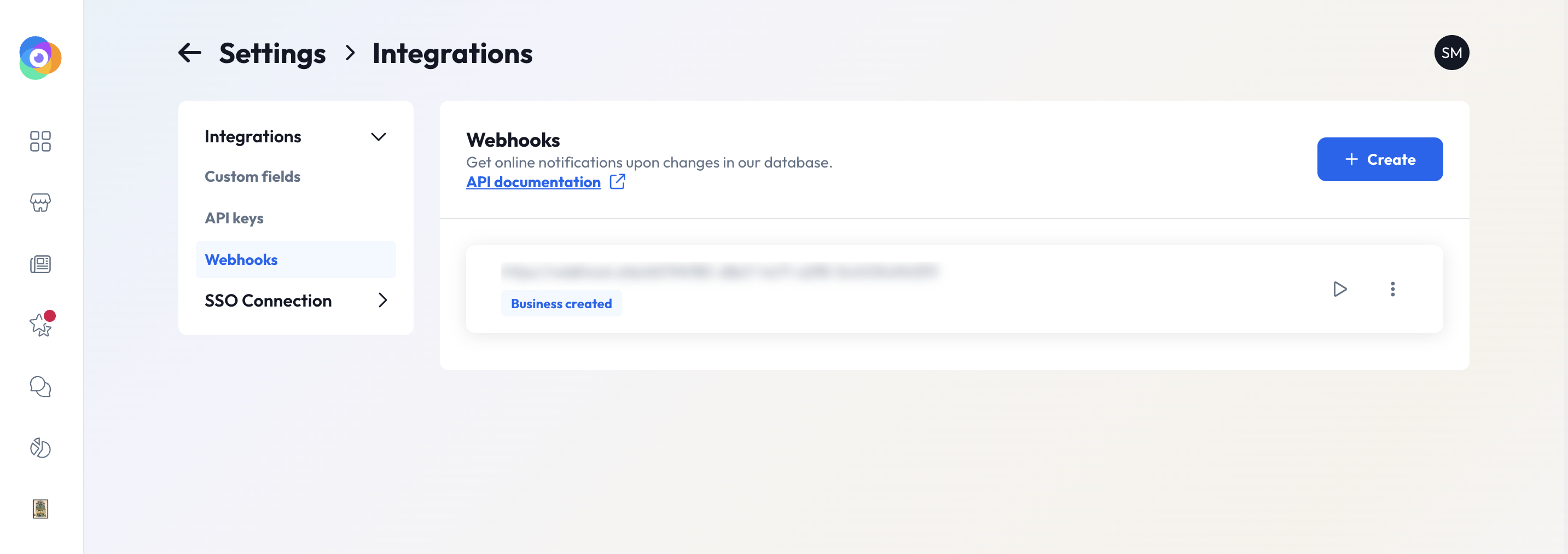
- Go to Settings > Integrations > Webhooks
- Click Create to add a new webhook
- Provide a valid callback URL and choose one or more event types
- Optionally, test the endpoint before saving
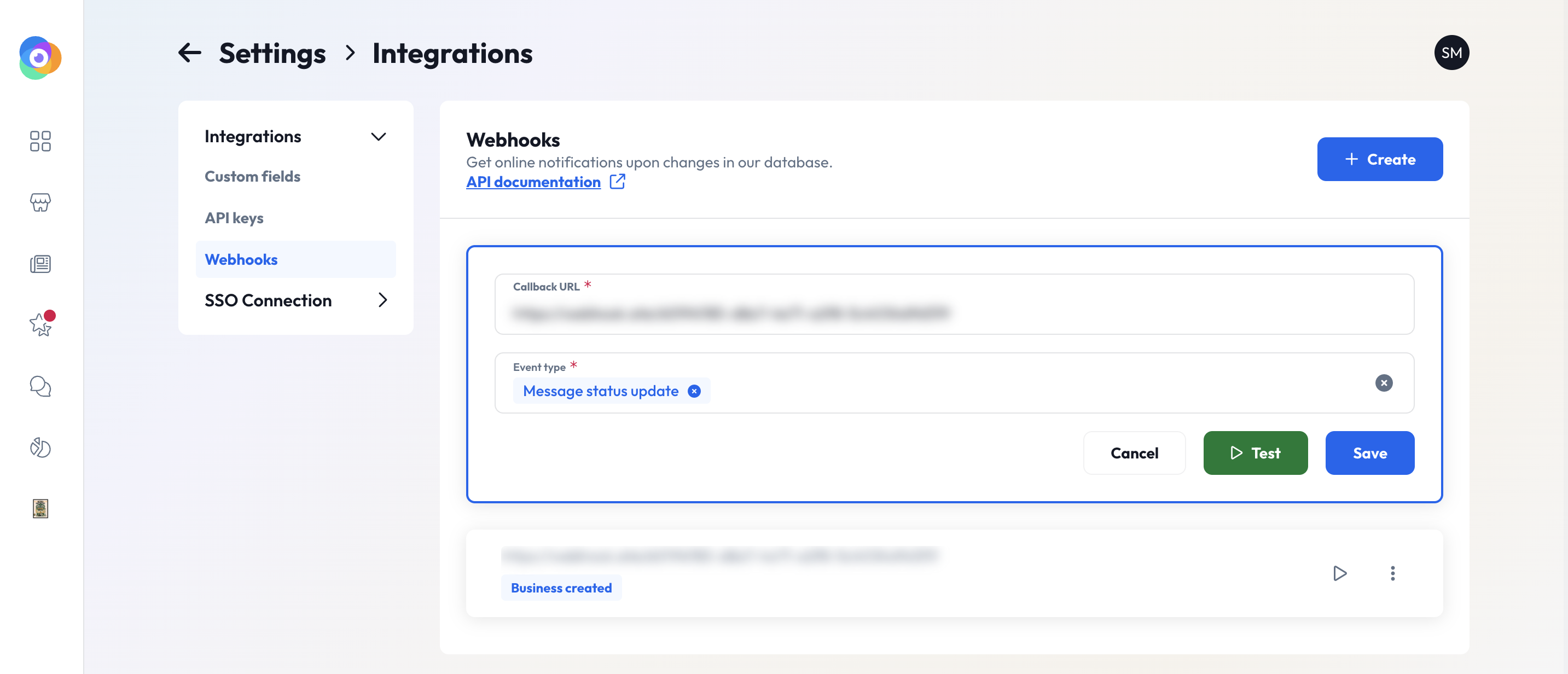
Set up via API
Set up via API
Choose the events you want to subscribe to
Each event type is independent. Choose only the ones you need.
Include your org_id and event types
We use the
org_id to ensure events go to the right organization.Required fields:url– your endpointorg_id– your organization IDevent_type– the event to subscribe to