Partoo Rest API (v2)
Download OpenAPI specification:Download
The Partoo Rest API allows you to automate all the actions that are possible to do in the Partoo Web Application.
The Partoo Rest API can be used for many different purposes:
- Create/update/delete your businesses & users if you are a client.
- Create/subscribe/manage organisations, businesses & users if you are a reseller.
- Retrieve data on businesses you have access to if you are a publisher.
- ...
Upcoming changes
-Available now
-
New Group System
The New Group System is available and will replace the current one, which is now deprecated. Please find more information in the Groups and Sections section below.
2024-02-29
-
Publisher Errors Reporting Endpoint
Introduced a new endpoint to report and detail errors detected by publishers in specific sections and fields of business information edits. This feature allows users to receive targeted feedback on errors identified by different publishers, enabling more precise and efficient corrections. You can find it here
2023-07-15
-
Rate limiting
Due to recent incidents with faulty integrations consuming too much resources from our API and causing unavailability for others, we’ve decided to put a rate limit for each organisation on API integrations. All organisations will be limited to 300 API calls per minute.
-
Presence Analytics Endpoints (DEPRECATION)
- Google will discontinue its current analytics API endpoint on 20/02/2023 in favour of their new analytics API. The endpoints mentioned below will be deprecated in response to this change.
- Partoo will release new endpoints soon to provide access to the new Google analytics.
-
Posts Endpoints
- Google will discontinue its current analytics API endpoint on 20/02/2023. The insights related to Google Local Posts will be totally removed from their API. Therefore views and clicks on Google Local Posts will no longer be available on Partoo. Facebook insights are still available.
- GET /v2/posts
- GET /v2/google_posts
2023-04-17
-
Messaging Endpoints
- Release of the endpoints related to the Business Messages product
- Conversations
- Messaging Settings
- Messages
- Webhooks
2023-04-15
-
Google Post endpoints (DEPRECATION)
- Due to the possibility to create Post on Google + Facebook on /posts endpoints. The following endpoint will be deleted :
-
Google Services endpoints (BREAKING CHANGES)
-
Changes occurrences of category_gmb_id to category_gmb_name for the GmbServices endpoints in :
- request body
- response body
-
Changes occurrences of category_gmb_id to category_gmb_name for the GmbServices endpoints in :
2022-10-15
-
Categories endpoints (DEPRECATION)
-
We are changing our categories endpoints to better reflect their use.
There are now 2 new parameters for both endpoints :
- with_names: adds in the return payload the list of translations in each available language
- with_countries: adds in the return payload the list of countries in which the category is available
- GET /v2/category/{category_id} replaced by GET /v2/categories/{category_id}
-
GET /v2/categories
countrywill not appear in the fieldnamesafter 2022-10-15- The countries list in which a category is available is now in the
countriesfield, use the parameterwith_countries nameswill not appear in the returned payload by default, use the parameterwith_namesto get it
Deprecated endpoint
Changed endpoint
-
We are changing our categories endpoints to better reflect their use.
There are now 2 new parameters for both endpoints :
-
Business integration data (DEPRECATION)
- The following endpoint will be deleted :
-
Presence (DEPRECATION)
- The following endpoint will be deleted :
- All deleted information are now available on following endpoint :
-
Review Booster (DEPRECATION)
- The parameter template_id will be deleted from endpoint :
- POST /v2/review_booster/send_invitation
- There will be no impact on template already used by users.
2022-07-15
Ordering of search results
- We are aligning our ways of sorting paginated results across all endpoints.
All search operations offering ordering now provide a
order_byparameter. - GET /v2/reviews
- GET /v2/categories
- GET /v2/presence_analytics
- GET /v2/business/search
- GET /v2/user/search
Changed endpoints
Endpoints now providing ordering
- We are aligning our ways of sorting paginated results across all endpoints.
All search operations offering ordering now provide a
-
Address details (DEPRECATION)
-
The new field
address_fullwill replace deprecatedaddress_detailsthat will be deleted from July, 2022 : -
address_full(string) is the new unique address field allowing not to split address in several fields :
For example : 130 Rue du Mont-Cenis. -
address_detailswill be deleted from following endpoints : - POST /v2/business
- GET /v2/business/{business_id}
- POST /v2/business/{business_id}
- GET /v2/business/search
⚠️ It's not possible to use
address_fullwithaddress_details -
The new field
2022-01-15
Pagination of search results
- We are currently implementing a possibility to extend pagination.
Following search operations now offer a pagination extension up to 100 items per page using
per_pageparameter. - GET /v2/reviews
- GET /v2/business/search
- GET /v2/user/search
- We are currently implementing a possibility to extend pagination.
Following search operations now offer a pagination extension up to 100 items per page using
API URLs changes (DEPRECATION)
- Sandbox's API is now accessible at api.sandbox.partoo.co. There is a redirection from sandbox.api.partoo.co to api.sandbox.partoo.co that will be deprecated on January 15th, 2022.
Address (DEPRECATION)
- The following endpoints will be deleted on January 15th, 2022:
Categories (DEPRECATION)
-
To improve consistency against v2/categories endpoint, following changes have been made on GET /v2/category/{category_id}:
- gmb_id field has been added to response
- id in response now return an integer
-
To improve consistency against v2/categories endpoint, following changes have been made on GET /v2/category/{category_id}:
2021-12-14
Categories (DEPRECATION)
- Old category ids (format: ‘5109c3a237zdc544d8e267378’) are not accepted anymore when creating/updating businesses or in Categories endpoints requests. Please use new category ids (format: ’gcid:climbing_gym’). Available categories can be found using this endpoint.
2021-07-15
Categories (DEPRECATION)
- GET /v2/category/search has been deprecated. In order to search through Partoo categories, you can use /v2/categories offering more advanced filtering options.
API keys used to login users (DEPRECATION)
- For security reasons, the following routes have been deprecated:
- POST /v2/authorize
- GET /v2/authorize/list
- POST /v2/authorize/revoke
- If you are still using them, you need to migrate to /v2/connection/generate_token route, which has a similar signature than the deprecated authorization endpoints.
Business endpoints (UPDATES AND DEPRECATION)
- To improve business data consistency and its diffusion on directories, changes below have been made on the following endpoints:
- GET /v2/business
- POST /v2/business
- GET /v2/business/{business_id}
- POST /v2/business/{business_id}
-
Impacted fields:
- ‘clean_name’, ‘video’, ‘siret’ and ‘news’ fields have been removed from params and from response
- ‘country’ standardized code format
- To improve business data consistency and its diffusion on directories, changes below have been made on the following endpoints:
The authentication system on Partoo API is using API Key that should be put in the header of the request (the name
of the header is x-APIKey).
An api_key is linked to a user. This user's role will give you different access level to the API features.
| Security Scheme Type | API Key |
|---|---|
| Header parameter name | x-APIKey |
We provide two public environments, Sandbox and Production.
- Sandbox is a playground environment for you to test your API integration without having to worry about side effects.
- Production is where your "real" data should live. Changes made there are propagated to publishers.
First, it's a good idea to start building and testing your integration in the Sandbox environment.
Ask your Partoo Account Manager to send you an API Key for Sandbox. You'll need to pass this API Key in all your API calls in order
to be authentified, in the header x-APIKey. More details in the Authentication section.
From there, you can call any route that your user has access to. To know the exact API endpoint to use, you can click on the route url above the "Response samples", and this will give you the urls for Production and Sandbox.
If you need a UI access to Sandbox, ask your Partoo Account Manager for one. Be aware, Sandbox environment is empty by default, and has limited functionalities.
Once you're confident that your integration is production ready, ask your Partoo Account Manager for a user access in Production, and to give you access to the API Key Manager tool. From there, you'll be able to generate and manage your own API Keys inside the Partoo Web Application.
You can now use the Production API Key to start calling the Production API.
Partoo uses conventional HTTP response codes to indicate the success or failure of an API request. In general: Codes in the 2xx range indicate success. Codes in the 4xx range indicate an error that failed given the information provided. Codes in the 5xx range indicate an error with Partoo servers (these are rare). List of potential error code
400 - Bad request
"error": {
"json": { }
}
401 - No valid API key provided
"error": {
"authentication": "User not authenticated"
}
403 - The API key doesn't have permissions to perform the request
"error": {
"authorization": "Operation not allowed"
}
404 - The requested resource doesn't exist
"error": {
"json": "Resource not found"
}
The Partoo Rest API is meant to be used only from a server that you control. You'll need an API Key in order to make API calls, and you should treat this key as secret as a password. The API Key should never be transmitted to or included into the front-end. If you need to make calls from a front-end, you should proxy them by a server that you control, that will add your API Key.
Some functionalities are disabled in Sandbox, to avoid having a production impact:
- Business data will not be sent to the different publishers such as Google, Facebook, etc.
- It's not possible to import Google and Facebook account listings.
- There's no real reviews data, or real analytics data. The account starts empty, but can be filled by fake data if needed. For this, contact you Partoo Account Manager.
In order to keep service available for everyone, our APIs are protected using a Rate Limit.
Each organization is limited to 300 calls per minute by default. If your integration requires more calls for any reason, get in touch with your customer success to update this limit, with review from our Tech team.
Any call beyond the reached limit will result in an error with status code 429.
A http header Retry-After is added to the response to hint when a query can be retried (60s later).
Resources structure
Partoo data is organised around 5 main resources:
- Provider: A provider represents the entity that signs the contract with the client using Partoo solution & products.
An obvious example of provider is Partoo itself but a provider can also be a reseller of Partoo solutions.
A provider owns
organisations,businesses,usersandgroups. If you are a Partoo reseller there will be a provider resource representing you inside Partoo app. - Organisation: An organisation represents the legal entity, most likely a commercial company, that owns
businesses(or listings). If you are a Partoo client there are one or several organisations representing your companies. An organisation belongs to aprovider. - User: A user can be a Partoo app user or Partoo API user.
A user belongs to an
organisationand has arolewhich gives him different levels of access on the different resources on Partoo (see section below). - Business: A business represents a listing. It belongs to an
organisation - Group: A group contains businesses, each organisation can have several groups of businesses.
Roles
To use Partoo Rest API, you need an api_key (see authentication section). An api_key authenticates a user and each user has a role.
A role defines for each resource (for instance user) aREAD and/or WRITE access with the scope on which this access can be used.
For instance a user with BUSINESS_MANAGER role has WRITE access on its own user and READ acces to all the users of its organisation.
For now there are 5 roles available:
PROVIDERrole is meant for reseller admin user. It can manage organisations, users and businesses of a providerORG_ADMINrole is meant for client admin user. It can manage the user and businesses of its organisationGROUP_MANAGERrole is meant for client group manager. It can manage several businesses and users that belong to the group he managedBUSINESS_MANAGERrole is meant for client business manager. It can manage several businesses, only if these businesses are in the same group.PUBLISHERrole is meant for publisher wanting to use Partoo as a data source. It can read Partoo businesses subscribed to presence management product
PROVIDER
PROVIDER role is meant for reseller admin user. It can manage its provider organisations, users and businesses.
Read access
| Resource | Scope | Details |
|---|---|---|
| User | Provider | Can access the users that shares its provider |
| Organisation | Provider | Can access the organisations that shares its provider |
| Group | Provider | Can access the groups that share its provider |
| Business | Provider | Can access the businesses that share its provider |
| Category | All | Can access all categories |
Write access
| Resource | Scope | Details |
|---|---|---|
| User | Provider | - Can create user, it will share its provider - Can update user that shares its provider - Can give role ORG_ADMIN and BUSINESS_MANAGER to user |
| Organisation | Provider | - Can create organisation, it will share its provider - Can update org that shares its provider |
| Group | Provider | - Can create group, it will share its provider - Can update group that shares its provider |
| Business | Provider | - Can create business, they will share its provider (and its org_id if no org_id given) - Can update businesses that shares its provider |
| Category | not writable |
ORG_ADMIN
ORG_ADMIN role is meant for client admin user. It can manage its organisation users and businesses.
Read access
| Resource | Scope | Details |
|---|---|---|
| User | Organisation | Can access the users that shares its org_id |
| Organisation | Organisation | Can access only its own org |
| Group | Organisation | Can access the group that shares its org_id |
| Business | Organisation | Can access the businesses that shares its org_id |
| Category | All | Can access all categories |
Write access
| Resource | Scope | Details |
|---|---|---|
| User | Organisation | - Can create user, it will share its provider and its org_id. - Can update user that shares its org_id - Can give the role GROUP_MANAGER and BUSINESS_MANAGER to its user |
| Organisation | Organisation | - Can update itself - Cannot create new org. |
| Group | Organisation | - Can create group, it will share its provider and its org_id - Can update group that shares its org_id |
| Business | Organisation | - Can create business, it will share its provider and its org_id - Can update businesses that shares its org_id |
| Category | not writable |
GROUP MANAGER
GROUP_MANAGER role is meant for client group manager. It can manage several businesses and users that belong to the group he managed.
Read access
| Resource | Scope | Details |
|---|---|---|
| User | Organisation | Can access the ORG_ADMIN that shares its org_id and the GROUP_MANAGERand BUSINESS_MANAGER that belong to its group |
| Organisation | Organisation | Can access only its own org |
| Group | Group | Can access only its group |
| Business | Group | Can access the businesses that belong to its group |
| Category | All | Can access all categories |
Write access
| Resource | Scope | Details |
|---|---|---|
| User | Group | - Can create user, it will share its provider, its org_id and its group_id. - Can update user that shares its org_id - Can only give the role BUSINESS_MANAGER to its user |
| Organisation | No access | |
| Group | Group | - Can update its own group - Cannot create group |
| Business | Group | - Can update businesses that belong to its group - Cannot create business |
| Category | not writable |
BUSINESS_MANAGER
BUSINESS_MANAGER role is meant for client business manager. It can manage several businesses, only if these businesses are in the same group.
Read access
| Resource | Scope | Details |
|---|---|---|
| User | Organisation | Can access the users that shares its org_id |
| Organisation | Organisation | Can access only its own org |
| Group | Group | Can access only its group |
| Business | Business | Can access the businesses that it has direct access to |
| Category | All | Can access all categories |
Write access
| Resource | Scope | Details |
|---|---|---|
| User | User | - Can update its user only |
| Organisation | No access | |
| Group | No access | |
| Business | Business | - Can update businesses that it has direct access to - Cannot create business |
| Category | not writable |
PUBLISHER
PUBLISHER role is meant for publisher wanting to use Partoo as a data source. It can read Partoo businesses subscribed to presence management product.
Read access
| Resource | Scope | Details |
|---|---|---|
| User | No access | |
| Organisation | All | Can access all Partoo organisations |
| Group | No access | |
| Business | Subscribed to Presence Management | Can access the businesses subscribed to presence management product |
| Category | All | Can access all categories |
For any questions related to the API functionality, please contact the technical support team at api@partoo.fr.
In this section you will have all the operation to list/information/revoke/update api keys that can be used to authenticate user either on the REST API or on the JS API. A user has access to it's own api keys. Only ORG_ADMIN and PROVIDER users can access api keys type BOT.
List user API keys
This endpoint lets you list all the API keys you have access to.
Authorizations:
query Parameters
| status | string (Status) Enum: "active" "inactive" "disabled" "expired" Example: status=active Filter api_keys by status. A key is inactive when expired or disabled. |
Responses
Response samples
- 200
- 400
- 401
{- "page": 1,
- "max_page": 10,
- "count": 287,
- "api_keys": [
- {
- "id": 3245,
- "label": "API key name",
- "user_id": "5309c3a237bbc544d8e26737",
- "user_name": "Perceval de Galles",
- "user_role": "BUSINESS_MANAGER",
- "disabled": false,
- "expiration_date": "2022-06-05",
- "last_used_at": "2019-08-22 11:46:38.914467+00",
- "created_by": "5309c3a237bbc544d8e26737",
- "created_by_name": "John Smith",
- "created_at": "2018-03-12 11:49:03.399475+00",
- "revoked_by": "5309c3a237bbc544d8e26737",
- "revoked_by_name": "John Smith",
- "revoked_at": "2020-10-20 11:46:38.914467+00",
- "ip_whitelist": [
- "172.16.0.0/12",
- "127.0.0.1"
]
}
]
}API key information
Given an API key ID, this endpoint gives you information about one key.
Authorizations:
query Parameters
| key_id | integer (id) Example: key_id=3245 Key ID |
Responses
Response samples
- 200
- 400
- 401
- 403
- 404
{- "id": 3245,
- "label": "API key name",
- "user_id": "5309c3a237bbc544d8e26737",
- "user_name": "Perceval de Galles",
- "user_role": "BUSINESS_MANAGER",
- "disabled": false,
- "expiration_date": "2022-06-05",
- "last_used_at": "2019-08-22 11:46:38.914467+00",
- "created_by": "5309c3a237bbc544d8e26737",
- "created_by_name": "John Smith",
- "created_at": "2018-03-12 11:49:03.399475+00",
- "revoked_by": "5309c3a237bbc544d8e26737",
- "revoked_by_name": "John Smith",
- "revoked_at": "2020-10-20 11:46:38.914467+00",
- "ip_whitelist": [
- "172.16.0.0/12",
- "127.0.0.1"
]
}Update API keys
This endpoint lets you update API keys you have access to.
Authorizations:
query Parameters
| key_id | integer (id) Example: key_id=3245 Key ID |
Request Body schema: application/json
| label | string (label) Name given to recognize the Api key |
| expiration_date | string (expiration_date) yyyy-mm-dd Must be at least the day after today. If you want it to expire today you must revoke it. You can set it to null. |
| ip_whitelist | Array of strings (ip_whitelist) List of IP or CIDR network notations to which API Key calls are restricted. Empty list means no restriction. |
Responses
Request samples
- Payload
{- "label": "API key name",
- "expiration_date": "2022-06-05",
- "ip_whitelist": [
- "172.16.0.0/12",
- "127.0.0.1"
]
}Response samples
- 200
- 400
- 401
- 403
- 404
{- "id": 3245,
- "label": "API key name",
- "user_id": "5309c3a237bbc544d8e26737",
- "user_name": "Perceval de Galles",
- "user_role": "BUSINESS_MANAGER",
- "disabled": false,
- "expiration_date": "2022-06-05",
- "last_used_at": "2019-08-22 11:46:38.914467+00",
- "created_by": "5309c3a237bbc544d8e26737",
- "created_by_name": "John Smith",
- "created_at": "2018-03-12 11:49:03.399475+00",
- "revoked_by": "5309c3a237bbc544d8e26737",
- "revoked_by_name": "John Smith",
- "revoked_at": "2020-10-20 11:46:38.914467+00",
- "ip_whitelist": [
- "172.16.0.0/12",
- "127.0.0.1"
]
}A business object contains all the details related to a local store. All the businesses created will be grouped under your organisation. The organisation is created at the onboarding phase, by Partoo.
In this section, is explained how a business can be created, updated or retrieved.
Search for businesses
This lets you search among the businesses you have READ access to. You can use several filters. The response is paginated (30 results per page).
Authorizations:
query Parameters
| query | string Parameter to fuzzy search businesses on city, zipcode and name |
| business__in | Array of strings (BusinessId) Example: business__in=5409c35a97bbc544d8e26737 Filter by business ids |
| org_id | integer Filter by organisation id |
| group_id | integer Deprecated Filter by group id |
| groups | array<integer> Example: groups=1,2,3 Filter by groups (new system), using the access logic with the and/or depending on the groups sections |
| country | string Filter by country - ISO 3166 alpha2 code (i.e. “FR” for France) |
| name | string Filter by name |
| status | string (BusinessStatusFilter) Default: "open" Enum: "open" "closed" "opening_soon" "temporarily_closed" Example: status=open Defines the current status of the business. `Open` indicates the business is up and running. `Closed` means that the business has definitely closed. `Opening Soon` indicates the business is open with an opening date set in the future. `Temporarily closed` means that the business is temporarily closed. ⚠️ To get all businesses with the status |
| zipcode | string Filter by zipcode |
| city | string Filter by city |
| code | string Filter by code |
| modified__gte | timestamp Filter by modified attribute (modified >= modified_gte) |
| subscribed_to_rm | string Enum: "True" "False" Filter by current subscription to |
| subscribed_to_pm | string Enum: "True" "False" Filter by current subscription to |
| subscribed_to_rb | string Enum: "True" "False" Filter by current subscription to |
| subscribed_to_bm | string Enum: "True" "False" Filter by current subscription to |
| completion_rate__gte | timestamp Filter by completion_rate attribute (completion_rate >= completion_rate__gte) |
| completion_rate__lte | timestamp Filter by completion_rate attribute (completion_rate <= completion_rate__lte) |
| completion_rate | enum Enum: "low" "mid" "high" Example: completion_rate=low,mid Filter by completion_rate attribute. You can separate the values by a comma, as done in the example. |
| has_promo | string Deprecated Enum: "True" "False" Retrieve only businesses having promotional offers |
| connected_to_gmb_location | string Enum: "True" "False" Filter by current link to a Google location |
| connected_to_facebook_location | string Enum: "True" "False" Filter by current link to a Facebook location |
| page | integer Default: 1 Page number, Starts at 1. From 1 to 100 results per page (see |
| per_page | integer [ 1 .. 100 ] Default: 30 Number of items to return per page. Currently limited to 100. |
| order_by | string Default: "id" Enum: "id" "name" "code" "created" "modified" "country" "city" "zipcode" "completion_rate" "-id" "-name" "-code" "-created" "-modified" "-country" "-city" "-zipcode" "-completion_rate" Order result by given attribute.
Reverse order can as well be obtained by using a |
Responses
Response samples
- 200
- 400
- 401
{- "page": 1,
- "max_page": 10,
- "count": 287,
- "businesses": [
- {
- "id": "5409c35a97bbc544d8e26737",
- "created": 1409925979.5,
- "modified": 1561335111.681374,
- "code": "CS-75019",
- "status": "open",
- "opening_date": "2025-01-01",
- "org_id": 42,
- "group_id": 23,
- "groups": [
- 1,
- 2,
- 3
], - "name": "Corner shop",
- "address": "string",
- "address_full": "12 bis rue du coquelicot",
- "address2": "string",
- "city": "Paris",
- "zipcode": "75019",
- "region": "Ile-de-France",
- "country": "FR",
- "default_lang": "fr",
- "categories": [
- "gcid:restaurant",
- "gcid:fast_food_restaurant",
- "gcid:hamburger_restaurant"
], - "time_slot_reference": [
- "10:00-14:00"
], - "open_hours": {
- "monday": [
- "10:00-14:00"
], - "tuesday": [
- "10:00-14:00"
], - "wednesday": [
- "10:00-14:00"
], - "thursday": [
- "10:00-14:00"
], - "friday": [
- "10:00-14:00"
], - "saturday": [
- "10:00-14:00"
], - "sunday": [
- "10:00-14:00"
]
}, - "specific_hours": {
- "open": [
- {
- "starts_at": "2020-01-20",
- "ends_at": "2020-01-20",
- "open_hours": [
- "10:00-14:00"
]
}
], - "close": [
- {
- "starts_at": "2020-01-20",
- "ends_at": "2020-01-22"
}
]
}, - "description_short": "lorem ipsum",
- "description_long": "lorem ipsum dolor sit amet",
- "google_location_id": "string",
- "facebook_page_id": "string",
- "national_identification_number": "string",
- "contacts": [
- {
- "name": "Hubert Bonisseur de la Bath",
- "email": "hubert@oss117.fr",
- "phone_numbers": [
- "+33302060628"
], - "fax": "+33302060629"
}
], - "photos": {
}, - "lat": -3.585993,
- "long": 47.870341,
- "subscriptions": {
- "presence_management": {
- "active": true
}, - "review_management": {
- "active": true
}, - "review_booster": {
- "active": false
}, - "messages": {
- "active": false
}
}, - "custom_fields": [
- {
- "id": 1,
- "type": "BOOLEAN",
- "name": "Parking",
- "value": true,
- "order": 1
}, - {
- "id": 2,
- "type": "TEXT",
- "name": "ManagerName",
- "value": "toto",
- "order": 2
}, - {
- "id": 3,
- "type": "TEXT",
- "name": "Supervisor",
- "value": null,
- "order": 2
}, - {
- "id": 4,
- "type": "INTEGER",
- "name": "Surface",
- "value": 2,
- "order": 3
}, - {
- "id": 5,
- "type": "FLOAT",
- "name": "DistanceFromSubway",
- "value": 2.55,
- "order": 4
}, - {
- "id": 6,
- "type": "SINGLE_SELECT",
- "name": "Level",
- "value": "two",
- "order": 4
}, - {
- "id": 7,
- "type": "MULTIPLE_SELECT",
- "name": "Services",
- "value": [
- "one",
- "two"
], - "order": 5
}, - {
- "id": 8,
- "type": "MULTIPLE_SELECT_IMAGE",
- "name": "BannerImage",
- "value": [
- "image 1",
- "image 2"
], - "order": 6
}
], - "completion_rate": 77,
- "promos": [
- {
- "title": "string",
- "description": "string",
- "term_of_use": "string",
- "additional_informations": "string",
- "begin": 0,
- "end": 0,
}
]
}
]
}Get completion rate stats from your businesses
This endpoint works in the same way as the operation/searchBusinesses endpoint, but instead of returning data on all returned businesses, this endpoint returns completion rate statistics aggregated across all businesses.
The statistics returned are the average completion rate for all businesses that fit the given filters, as well as the count of businesses with a low, medium, and high respectively. The thresholds for low, medium, and high can be found below in the response details.
Note that this endpoint works in the exact same way as operation/searchBusinesses (with the exception of parameters that format the output, such as order_by and pagination), but the return value is different.
Authorizations:
query Parameters
| query | string Parameter to fuzzy search businesses on city, zipcode and name |
| business__in | Array of strings (BusinessId) Example: business__in=5409c35a97bbc544d8e26737 Filter by business ids |
| org_id | integer Filter by organisation id |
| group_id | integer Deprecated Filter by group id |
| groups | array<integer> Example: groups=1,2,3 Filter by groups (new system), using the access logic with the and/or depending on the groups sections |
| country | string Filter by country - ISO 3166 alpha2 code (i.e. “FR” for France) |
| name | string Filter by name |
| status | string (BusinessStatusFilter) Default: "open" Enum: "open" "closed" "opening_soon" "temporarily_closed" Example: status=open Defines the current status of the business. `Open` indicates the business is up and running. `Closed` means that the business has definitely closed. `Opening Soon` indicates the business is open with an opening date set in the future. `Temporarily closed` means that the business is temporarily closed. ⚠️ To get all businesses with the status |
| zipcode | string Filter by zipcode |
| city | string Filter by city |
| code | string Filter by code |
| modified__gte | timestamp Filter by modified attribute (modified >= modified_gte) |
| subscribed_to_rm | string Enum: "True" "False" Filter by current subscription to |
| subscribed_to_pm | string Enum: "True" "False" Filter by current subscription to |
| subscribed_to_rb | string Enum: "True" "False" Filter by current subscription to |
| subscribed_to_bm | string Enum: "True" "False" Filter by current subscription to |
| completion_rate__gte | timestamp Filter by completion_rate attribute (completion_rate >= completion_rate__gte) |
| completion_rate__lte | timestamp Filter by completion_rate attribute (completion_rate <= completion_rate__lte) |
| completion_rate | enum Enum: "low" "mid" "high" Example: completion_rate=low,mid Filter by completion_rate attribute. You can separate the values by a comma, as done in the example. |
| has_promo | string Deprecated Enum: "True" "False" Retrieve only businesses having promotional offers |
| connected_to_gmb_location | string Enum: "True" "False" Filter by current link to a Google location |
| connected_to_facebook_location | string Enum: "True" "False" Filter by current link to a Facebook location |
Responses
Response samples
- 200
- 400
- 401
{- "average_completion_rate": 72,
- "counts": {
- "low": 2,
- "mid": 10,
- "high": 22
}
}Statistics for your connected businesses
This endpoint lets you access the number of businesses connected to Google and Facebook.
Authorizations:
Responses
Response samples
- 200
- 401
{- "count": 0,
- "linked_to_gmb_count": 0,
- "linked_to_facebook_count": 0,
- "linked_to_tripadvisor_count": 0
}Create business
This API allows the creation of a new business in the context of your organisation.
Authorizations:
Request Body schema: application/json
| name required | string (BusinessName) non-empty The name of the business (POI) as it will appear on the publishing platforms |
| org_id | integer (BusinessOrgId) The organisation unique identifier at Partoo. During onboarding, Partoo creates an organisation where all your businesses will be aggregated |
| groups | array<integer> (groups) List of Group ID of the business. Groups the business belongs to. |
| country required | string (BusinessCountry) Business country - In the ISO 3166 alpha2 code format (i.e. use “FR” for France instead of "fr") |
| zipcode | string (BusinessZipcode) Zipcode (or postal code) for the business address. Can be empty if the business' country does not require one. |
| city required | string (BusinessCity) The city where the business is located |
| region | string (BusinessRegion) The region where the business is located. Can be empty, it is only useful for some countries like Italy or Spain among others. |
| categories required | Array of arrays (BusinessCategories) A list of category ids mapped to the business. At least one category needs to be provided. For more information see Categories section |
| code | string (BusinessCode) The unique store code of the business. If not provided, it will be automatically generated |
| status | string (BusinessStatus) Default: "open" Enum: "open" "closed" "temporarily_closed" Defines the current status of the business. |
| opening_date | string <YYYY-MM-DD> (BusinessOpeningDate) The opening_date represents the date when a business was opened. The format of the date must be in ISO 8601 format (YYYY-MM-DD). ⚠️ The date must be in the past or no more than one year in the future from the current date (Google API requirement). |
| address_full | string (AddressFull) Full address of the business. For example : |
| address2 | string (Address2) Complement of address. Any additional information that could help better find the business location |
| lat | number <double> (BusinessLatitude) Latitude. Decimals are separated by a dot and not by a comma. |
| long | number <double> (BusinessLongitude) Longitude. Decimals are separated by a dot and not by a comma. |
| website_url | string <uri> (BusinessWebsite) The business own website url or the main url of the company. |
| facebook_url | string <uri> (BusinessFacebookPage) Business Facebook page url |
| twitter_url | string <uri> (BusinessTwitter) Business twitter page url |
| description_short | string (BusinessShortDescription) A short description of the business. It needs to be in the language of the country where the business is located. For example, if the business is located in Madrid, then the description needs to be in Spanish. ⚠️It is limited to 200 characters |
| description_long | string (BusinessLongDescription) A more detailed description of the business. It needs to be in the language of the country where the business is located. For example, if the business is located in London, then the description needs to be in English. ⚠️It is limited to 750 characters |
object (OpenHours) The opening hours of the business (in its timezone). Opening hours are specified per weekday. This is done by supplying an object mapping weekdays ("monday", "tuesday", etc.) to a list of of strings. These strings in turn represent time slots during which the business is open. For example, the following value would set the opening hours to between 08:00-15:00 in the afternoon and 18:00-23:00 in the evening on Mondays:
To indicate that a business is open 24 hours for a specific weekday, use the value ❗ This field is not mandatory, but if not provided then the business will not be pushed on some platforms (example: Google). If provided, then a schedule needs to be sent for each day in particular | |
object (SpecificHours) Exceptional opening or closing times for the business (in its timezone). All exceptional days of the year, including temporarily closed, can be specified beforehand or on the go. For example:
Specific hours are defined by two values:
These values in turn, contain:
| |
required | Array of objects (BusinessContactsCreate) Specify how the clients can reach the persons in charge of the business in case they have questions. |
object (Photos) Business photos Each business can have one or more photos associated | |
| national_identification_number | string (BusinessNationalIdentificationNumber) The National Identification Number of the business It describes a unique number for which the business is registered in a specific country. For example, in France, it's SIRET code or for Ireland it's the CRO |
object (CustomFields.Update) Custom Fields set for this Business They represent configurable fields that can be defined in addition to the normal business fields proposed by Partoo. They are unique to the organisation and should suit your company needs. |
Responses
Request samples
- Payload
{- "name": "Corner shop",
- "org_id": 42,
- "groups": [
- 1,
- 2,
- 3
], - "country": "FR",
- "zipcode": "75019",
- "city": "Paris",
- "region": "Ile-de-France",
- "categories": [
- "gcid:restaurant",
- "gcid:fast_food_restaurant",
- "gcid:hamburger_restaurant"
], - "code": "CS-75019",
- "status": "open",
- "opening_date": "2025-01-01",
- "address_full": "12 bis rue du coquelicot",
- "address2": "string",
- "lat": -3.585993,
- "long": 47.870341,
- "description_short": "lorem ipsum",
- "description_long": "lorem ipsum dolor sit amet",
- "open_hours": {
- "monday": [
- "10:00-14:00"
], - "tuesday": [
- "10:00-14:00"
], - "wednesday": [
- "10:00-14:00"
], - "thursday": [
- "10:00-14:00"
], - "friday": [
- "10:00-14:00"
], - "saturday": [
- "10:00-14:00"
], - "sunday": [
- "10:00-14:00"
]
}, - "specific_hours": {
- "open": [
- {
- "starts_at": "2020-01-20",
- "ends_at": "2020-01-20",
- "open_hours": [
- "10:00-14:00"
]
}
], - "close": [
- {
- "starts_at": "2020-01-20",
- "ends_at": "2020-01-22"
}
]
}, - "contacts": [
- {
- "name": "Hubert Bonisseur de la Bath",
- "email": "hubert@oss117.fr",
- "phone_numbers": [
- "+33302060628"
], - "fax": "+33302060629"
}
], - "photos": {
}, - "national_identification_number": "string",
- "custom_fields": {
- "Parking": true,
- "ManagerName": "toto",
- "Surface": 35,
- "DistanceFromSubway": 1.5,
- "Level": "one",
- "Services": [
- "DisabledAccess",
- "FreeParking"
], - "BannerImage"": [
- "image 1",
- "image 2"
]
}
}Response samples
- 200
- 400
- 401
- 403
{- "status": "success",
- "id": "5409c35a97bbc544d8e26737"
}Business information
This endpoint lets you access to the information of a business. You need to have READaccess on this business.
Authorizations:
path Parameters
| business_id required | string Business id |
Responses
Response samples
- 200
- 401
- 403
- 404
{- "id": "5409c35a97bbc544d8e26737",
- "created": 1409925979.5,
- "modified": 1561335111.681374,
- "code": "CS-75019",
- "status": "open",
- "opening_date": "2025-01-01",
- "org_id": 42,
- "group_id": 23,
- "groups": [
- 1,
- 2,
- 3
], - "name": "Corner shop",
- "address": "string",
- "address_full": "12 bis rue du coquelicot",
- "address2": "string",
- "city": "Paris",
- "zipcode": "75019",
- "region": "Ile-de-France",
- "country": "FR",
- "default_lang": "fr",
- "categories": [
- "gcid:restaurant",
- "gcid:fast_food_restaurant",
- "gcid:hamburger_restaurant"
], - "time_slot_reference": [
- "10:00-14:00"
], - "open_hours": {
- "monday": [
- "10:00-14:00"
], - "tuesday": [
- "10:00-14:00"
], - "wednesday": [
- "10:00-14:00"
], - "thursday": [
- "10:00-14:00"
], - "friday": [
- "10:00-14:00"
], - "saturday": [
- "10:00-14:00"
], - "sunday": [
- "10:00-14:00"
]
}, - "specific_hours": {
- "open": [
- {
- "starts_at": "2020-01-20",
- "ends_at": "2020-01-20",
- "open_hours": [
- "10:00-14:00"
]
}
], - "close": [
- {
- "starts_at": "2020-01-20",
- "ends_at": "2020-01-22"
}
]
}, - "description_short": "lorem ipsum",
- "description_long": "lorem ipsum dolor sit amet",
- "google_location_id": "string",
- "facebook_page_id": "string",
- "national_identification_number": "string",
- "contacts": [
- {
- "name": "Hubert Bonisseur de la Bath",
- "email": "hubert@oss117.fr",
- "phone_numbers": [
- "+33302060628"
], - "fax": "+33302060629"
}
], - "photos": {
}, - "lat": -3.585993,
- "long": 47.870341,
- "subscriptions": {
- "presence_management": {
- "active": true
}, - "review_management": {
- "active": true
}, - "review_booster": {
- "active": false
}, - "messages": {
- "active": false
}
}, - "custom_fields": [
- {
- "id": 1,
- "type": "BOOLEAN",
- "name": "Parking",
- "value": true,
- "order": 1
}, - {
- "id": 2,
- "type": "TEXT",
- "name": "ManagerName",
- "value": "toto",
- "order": 2
}, - {
- "id": 3,
- "type": "TEXT",
- "name": "Supervisor",
- "value": null,
- "order": 2
}, - {
- "id": 4,
- "type": "INTEGER",
- "name": "Surface",
- "value": 2,
- "order": 3
}, - {
- "id": 5,
- "type": "FLOAT",
- "name": "DistanceFromSubway",
- "value": 2.55,
- "order": 4
}, - {
- "id": 6,
- "type": "SINGLE_SELECT",
- "name": "Level",
- "value": "two",
- "order": 4
}, - {
- "id": 7,
- "type": "MULTIPLE_SELECT",
- "name": "Services",
- "value": [
- "one",
- "two"
], - "order": 5
}, - {
- "id": 8,
- "type": "MULTIPLE_SELECT_IMAGE",
- "name": "BannerImage",
- "value": [
- "image 1",
- "image 2"
], - "order": 6
}
], - "completion_rate": 77,
- "promos": [
- {
- "title": "string",
- "description": "string",
- "term_of_use": "string",
- "additional_informations": "string",
- "begin": 0,
- "end": 0,
}
]
}Update business
This endpoint lets you access to the information of a business. You need to have WRITE access on this business. Only indicated values are taken into account (it works like a PATCH). You cannot push fields disabled for your org.
Authorizations:
path Parameters
| business_id required | string Business id |
Request Body schema: application/json
| name | string (BusinessName) non-empty The name of the business (POI) as it will appear on the publishing platforms |
| org_id | integer (BusinessOrgId) The organisation unique identifier at Partoo. During onboarding, Partoo creates an organisation where all your businesses will be aggregated |
| groups | array<integer> (groups) List of Group ID of the business. Groups the business belongs to. |
| country | string (BusinessCountry) Business country - In the ISO 3166 alpha2 code format (i.e. use “FR” for France instead of "fr") |
| zipcode | string (BusinessZipcode) Zipcode (or postal code) for the business address. Can be empty if the business' country does not require one. |
| city | string (BusinessCity) The city where the business is located |
| region | string (BusinessRegion) The region where the business is located. Can be empty, it is only useful for some countries like Italy or Spain among others. |
| categories | Array of arrays (BusinessCategories) A list of category ids mapped to the business. At least one category needs to be provided. For more information see Categories section |
| code | string (BusinessCode) The unique store code of the business. If not provided, it will be automatically generated |
| status | string (BusinessStatus) Default: "open" Enum: "open" "closed" "temporarily_closed" Defines the current status of the business. |
| opening_date | string <YYYY-MM-DD> (BusinessOpeningDate) The opening_date represents the date when a business was opened. The format of the date must be in ISO 8601 format (YYYY-MM-DD). ⚠️ The date must be in the past or no more than one year in the future from the current date (Google API requirement). |
| address2 | string Row address string |
| address_full | string (AddressFull) Full address of the business. For example : |
| lat | number <double> (BusinessLatitude) Latitude. Decimals are separated by a dot and not by a comma. |
| long | number <double> (BusinessLongitude) Longitude. Decimals are separated by a dot and not by a comma. |
| website_url | string <uri> (BusinessWebsite) The business own website url or the main url of the company. |
| facebook_url | string <uri> (BusinessFacebookPage) Business Facebook page url |
| twitter_url | string <uri> (BusinessTwitter) Business twitter page url |
| description_short | string (BusinessShortDescription) A short description of the business. It needs to be in the language of the country where the business is located. For example, if the business is located in Madrid, then the description needs to be in Spanish. ⚠️It is limited to 200 characters |
| description_long | string (BusinessLongDescription) A more detailed description of the business. It needs to be in the language of the country where the business is located. For example, if the business is located in London, then the description needs to be in English. ⚠️It is limited to 750 characters |
object (OpenHours) The opening hours of the business (in its timezone). Opening hours are specified per weekday. This is done by supplying an object mapping weekdays ("monday", "tuesday", etc.) to a list of of strings. These strings in turn represent time slots during which the business is open. For example, the following value would set the opening hours to between 08:00-15:00 in the afternoon and 18:00-23:00 in the evening on Mondays:
To indicate that a business is open 24 hours for a specific weekday, use the value ❗ This field is not mandatory, but if not provided then the business will not be pushed on some platforms (example: Google). If provided, then a schedule needs to be sent for each day in particular | |
object (SpecificHours) Exceptional opening or closing times for the business (in its timezone). All exceptional days of the year, including temporarily closed, can be specified beforehand or on the go. For example:
Specific hours are defined by two values:
These values in turn, contain:
| |
Array of objects (BusinessContacts) Specify how the clients can reach the persons in charge of the business in case they have questions. | |
object (Photos) Business photos Each business can have one or more photos associated | |
| national_identification_number | string (BusinessNationalIdentificationNumber) The National Identification Number of the business It describes a unique number for which the business is registered in a specific country. For example, in France, it's SIRET code or for Ireland it's the CRO |
object (CustomFields.Update) Custom Fields set for this Business They represent configurable fields that can be defined in addition to the normal business fields proposed by Partoo. They are unique to the organisation and should suit your company needs. |
Responses
Request samples
- Payload
{- "name": "Corner shop",
- "org_id": 42,
- "groups": [
- 1,
- 2,
- 3
], - "country": "FR",
- "zipcode": "75019",
- "city": "Paris",
- "region": "Ile-de-France",
- "categories": [
- "gcid:restaurant",
- "gcid:fast_food_restaurant",
- "gcid:hamburger_restaurant"
], - "code": "CS-75019",
- "status": "open",
- "opening_date": "2025-01-01",
- "address2": "string",
- "address_full": "12 bis rue du coquelicot",
- "lat": -3.585993,
- "long": 47.870341,
- "description_short": "lorem ipsum",
- "description_long": "lorem ipsum dolor sit amet",
- "open_hours": {
- "monday": [
- "10:00-14:00"
], - "tuesday": [
- "10:00-14:00"
], - "wednesday": [
- "10:00-14:00"
], - "thursday": [
- "10:00-14:00"
], - "friday": [
- "10:00-14:00"
], - "saturday": [
- "10:00-14:00"
], - "sunday": [
- "10:00-14:00"
]
}, - "specific_hours": {
- "open": [
- {
- "starts_at": "2020-01-20",
- "ends_at": "2020-01-20",
- "open_hours": [
- "10:00-14:00"
]
}
], - "close": [
- {
- "starts_at": "2020-01-20",
- "ends_at": "2020-01-22"
}
]
}, - "contacts": [
- {
- "name": "Hubert Bonisseur de la Bath",
- "email": "hubert@oss117.fr",
- "phone_numbers": [
- "+33302060628"
], - "fax": "+33302060629"
}
], - "photos": {
}, - "national_identification_number": "string",
- "custom_fields": {
- "Parking": true,
- "ManagerName": "toto",
- "Surface": 35,
- "DistanceFromSubway": 1.5,
- "Level": "one",
- "Services": [
- "DisabledAccess",
- "FreeParking"
], - "BannerImage"": [
- "image 1",
- "image 2"
]
}
}Response samples
- 200
- 400
- 401
- 403
- 404
{- "status": "success",
- "id": "5409c35a97bbc544d8e26737"
}Delete business
This endpoint lets you delete a business. You need to have WRITEaccess on this business.
Authorizations:
path Parameters
| business_id required | string Business id |
Responses
Response samples
- 200
- 400
- 401
- 403
- 404
{- "id": "5409c35a97bbc544d8e26737",
- "status": "success"
}Subscriptions for your business
This endpoint lets you access the subscription of a business. You need to have READ access on this business.
Authorizations:
path Parameters
| business_id required | string Business id |
Responses
Response samples
- 200
- 401
- 403
- 404
{- "presence_management": {
- "status": "inactive",
- "canceling_date": 0
}, - "review_management": {
- "status": "inactive",
- "canceling_date": 0
}, - "review_booster": {
- "status": "inactive",
- "canceling_date": 0
}, - "messages": {
- "status": "inactive",
- "canceling_date": 0
}
}Subscribe a business
This endpoint lets you subscribe a business to one or several Partoo products. You need to have WRITE access on the business you want to subscribe. You need to have PROVIDER to be able to perform this action.
Authorizations:
Request Body schema: application/json
| subscription_date | number Timestamp representing the date on which the subscription will start |
| products | Array of strings (Product) Items Enum: "presence_management" "review_booster" "review_management" "messages" List of products |
| plan | string Any string that define your offer |
Responses
Request samples
- Payload
{- "subscription_date": 1540628702,
- "products": [
- "presence_management"
], - "plan": "string"
}Response samples
- 200
- 400
- 401
- 403
- 404
{- "presence_management": {
- "subscription_date": 1540628702,
- "status": "active"
}, - "review_management": {
- "subscription_date": 1540628702,
- "status": "active"
}, - "review_booster": {
- "subscription_date": 1540628702,
- "status": "active"
}, - "messages": {
- "subscription_date": 1540628702,
- "status": "active"
}
}Unsubscribe a business
This endpoint lets you unsubscribe a business from one or several Partoo products. You need to have WRITE access on the business you want to subscribe. You need to have PROVIDER to be able to perform this action.
Authorizations:
Request Body schema: application/json
| canceling_date | number Timestamp representing the date on which the subscription will stop to be valid |
| products | Array of strings (Product) Items Enum: "presence_management" "review_booster" "review_management" "messages" List of products |
Responses
Request samples
- Payload
{- "canceling_date": 1540628702,
- "products": [
- "presence_management"
]
}Response samples
- 200
- 400
- 401
- 403
- 404
{- "presence_management": {
- "subscription_date": 1540628702,
- "status": "active"
}, - "review_management": {
- "subscription_date": 1540628702,
- "status": "active"
}, - "review_booster": {
- "subscription_date": 1540628702,
- "status": "active"
}, - "messages": {
- "subscription_date": 1540628702,
- "status": "active"
}
}Additional data for your business
This endpoint lets you access to the additional data of business. You need to have READaccess on this business.
Authorizations:
path Parameters
| business_id required | string Business id |
Responses
Response samples
- 200
- 401
- 403
- 404
{- "additionnal_data_1": "Some data",
- "additionnal_data_2": 3.1415
}Set additional data for your business
This endpoint lets you set additional data on a business. You need to have WRITE access on this business. Additional is a flat object with at most 10 keys.
Authorizations:
path Parameters
| business_id required | string Business id |
Request Body schema: application/json
| additionnal_data_1 | string |
| additionnal_data_2 | number |
Responses
Request samples
- Payload
{- "additionnal_data_1": "Some data",
- "additionnal_data_2": 3.1415
}Response samples
- 200
- 401
- 403
- 404
{- "id": "5409c35a97bbc544d8e26737",
- "status": "success"
}Google attributes for your business
This endpoint allows you to view the Google attributes set for your business.
Authorizations:
path Parameters
| business_id required | string Business id |
| category_name | string Example: gcid:restaurant Category for which availabe attributes will be fetched. |
| country required | string Example: FR Country for which available attributes will be fetched - use ISO 3166 alpha2 code ("FR", "EN", "IT"). |
Responses
Response samples
- 200
- 401
- 403
- 404
{- "attributes": [
- {
- "type": "BOOL",
- "gmb_id": "has_curbside_pickup",
- "value": false
}, - {
- "type": "BOOL",
- "gmb_id": "has_delivery",
- "value": true
}, - {
- "type": "ENUM",
- "gmb_id": "wi_fi",
- "value": "free_wi_fi"
}, - {
- "type": "REPEATABLE_ENUM",
- "gmb_id": "pay_credit_card_types_accepted",
- "value": {
- "set_values": [
- "american_express",
- "discover"
], - "unset_values": [ ]
}
}, - {
- "type": "REPEATABLE_URL",
- "gmb_id": "url_order_ahead",
- "value": null
}, - {
- "type": "REPEATABLE_URL",
- "gmb_id": "url_reservations",
}
]
}Set Google attributes for your business
This endpoint allows you to set Google attributes for your business.
Authorizations:
path Parameters
| business_id required | string Business id |
Request Body schema: application/json
Array of Attributes.Field.BOOL (object) or Attributes.Field.ENUM (object) or Attributes.Field.REPEATABLE_ENUM (object) or Attributes.Field.URL (object) or Attributes.Field.REPEATABLE_URL (object) (PostAttributes.Array) List of Business Attributes |
Responses
Request samples
- Payload
{- "attributes": [
- {
- "type": "BOOL",
- "gmb_id": "has_curbside_pickup",
- "value": false
}, - {
- "type": "ENUM",
- "gmb_id": "wi_fi",
- "value": "free_wi_fi"
}, - {
- "type": "REPEATABLE_ENUM",
- "gmb_id": "pay_credit_card_types_accepted",
- "value": {
- "set_values": [
- "american_express",
- "discover"
], - "unset_values": [ ]
}
}, - {
- "type": "REPEATABLE_URL",
- "gmb_id": "url_reservations",
}
]
}Response samples
- 200
- 400
- 401
- 403
- 404
{- "status": "success"
}More hours for your business
This endpoint allows you to view the More Hours set for your business.
Authorizations:
path Parameters
| category | string Example: gcid:restaurant If supplied, will only return more hours that are available for the specified business category. If not supplied, the business' main category will be used. |
| country | string Example: FR If supplied, will only return more hours that are available in the specified country. - use ISO 3166 alpha2 code ("FR", "EN", "IT"). If not supplied, the country from the business' address will be used. |
Responses
Response samples
- 200
- 400
- 401
- 403
- 404
{- "more_hours": [
- {
- "gmb_id": "KITCHEN",
- "value": {
- "monday": [
- "08:00-15:00",
- "18:00-23:00"
], - "tuesday": [
- "08:00-15:00",
- "18:00-23:00"
], - "wednesday": [
- "08:00-15:00",
- "18:00-23:00"
], - "thursday": [
- "08:00-15:00",
- "18:00-23:00"
], - "friday": [
- "08:00-15:00",
- "18:00-23:00"
], - "saturday": [
- "08:00-15:00",
- "18:00-23:00"
], - "sunday": [
- "08:00-15:00",
- "18:00-23:00"
]
}
}, - {
- "gmb_id": "LUNCH",
- "value": {
- "monday": [
- "11:00-15:00"
], - "tuesday": [
- "11:00-15:00"
], - "wednesday": [
- "11:00-15:00"
], - "thursday": [
- "11:00-15:00"
], - "friday": [
- "11:00-15:00"
], - "saturday": [ ],
- "sunday": [ ]
}
}
]
}Set more hours for your business
This endpoint allows you to set the More Hours for your business.
Authorizations:
Request Body schema: application/json
Array of objects Array containing the more hours values to update. Grouped by More Hour ID. Only More Hour IDs included in the body will be updated. |
Responses
Request samples
- Payload
{- "more_hours": [
- {
- "gmb_id": "KITCHEN",
- "value": {
- "monday": [ ],
- "tuesday": [ ],
- "wednesday": [ ],
- "thursday": [ ],
- "friday": [ ],
- "saturday": [
- "08:00-15:00",
- "18:00-23:00"
], - "sunday": [
- "08:00-15:00",
- "18:00-23:00"
]
}
}, - {
- "gmb_id": "BRUNCH",
- "value": null
}
]
}Response samples
- 200
- 400
- 401
- 403
- 404
{- "status": "success",
- "id": "545f7bf982efa41a496379d2"
}Google Services for your business
This endpoint allows you to view the Google Services set for your business.
Authorizations:
path Parameters
| business_id required | string Business id |
Responses
Response samples
- 200
- 401
- 403
- 404
{- "services": [
- {
- "service_id": 1,
- "type": "STRUCTURED_SERVICE_ITEM",
- "name": "Climbing Gym",
- "price": 50,
- "description": "Our climbing gym available for all",
- "category_gmb_id": "gcid:climbing_gym",
- "category_gmb_name": "gcid:climbing_gym"
}, - {
- "service_id": 2,
- "type": "FREE_FORM_SERVICE_ITEM",
- "name": "Random Name",
- "price": 25.35,
- "description": "This is our custom service",
- "category_gmb_id": "gcid:climbing_gym",
- "category_gmb_name": "gcid:climbing_gym"
}
]
}Delete Google Services for your business
This endpoint allows you to delete the Google Services set for your business.
Authorizations:
path Parameters
| business_id required | string Business id |
Request Body schema: application/json
| service_id required | integer (ServiceId) Id of the service (For creation you can get this id by calling get services suggestions endpoint) |
Responses
Request samples
- Payload
{- "service_id": 1
}Response samples
- 200
- 400
- 401
- 403
- 404
{- "status": "success"
}Set Google Services for your business
This endpoint allows you to set or update Google Services for your business. When you set a service of type STRUCTURED_SERVICE_ITEM for a category, every category that have this service available will also have it set for them.
Authorizations:
path Parameters
| business_id required | string Business id |
Request Body schema: application/json
| service_id required | integer (ServiceId) Id of the service (For creation you can get this id by calling get services suggestions endpoint) |
| price | float (ServicePrice) Price of the service. |
| description | string (ServiceDescription) <= 300 characters Description of the service. |
Responses
Request samples
- Payload
{- "service_id": 1,
- "price": 12.5,
- "description": "string"
}Response samples
- 200
- 400
- 401
- 403
- 404
{- "services": [
- {
- "service_id": 1,
- "type": "STRUCTURED_SERVICE_ITEM",
- "name": "Climbing Gym",
- "price": 50,
- "description": "Our climbing gym available for all",
- "category_gmb_id": "gcid:climbing_gym",
- "category_gmb_name": "gcid:climbing_gym"
}, - {
- "service_id": 2,
- "type": "FREE_FORM_SERVICE_ITEM",
- "name": "Random Name",
- "price": 25.35,
- "description": "This is our custom service",
- "category_gmb_id": "gcid:climbing_gym",
- "category_gmb_name": "gcid:climbing_gym"
}
]
}Set custom Google Services for your business
This endpoint allows you to set or update custom Google Services for your business.
Authorizations:
path Parameters
| business_id required | string Business id |
Request Body schema: application/json
| category_gmb_id | string Deprecated Google Id of the category. The category must belong to your business. |
| category_gmb_name required | string Google name of the category. The category must belong to your business. |
| name required | string Name of the service. |
| price | float Price of the service. |
| description | string <= 300 characters Description of the service. |
Responses
Request samples
- Payload
{- "category_gmb_id": "gcid:climbing_gym",
- "category_gmb_name": "gcid:climbing_gym",
- "name": "Random Name",
- "price": 25.35,
- "description": "This is our custom service"
}Response samples
- 200
- 400
- 401
- 403
- 404
{- "services": [
- {
- "service_id": 1,
- "type": "STRUCTURED_SERVICE_ITEM",
- "name": "Climbing Gym",
- "price": 50,
- "description": "Our climbing gym available for all",
- "category_gmb_id": "gcid:climbing_gym",
- "category_gmb_name": "gcid:climbing_gym"
}, - {
- "service_id": 2,
- "type": "FREE_FORM_SERVICE_ITEM",
- "name": "Random Name",
- "price": 25.35,
- "description": "This is our custom service",
- "category_gmb_id": "gcid:climbing_gym",
- "category_gmb_name": "gcid:climbing_gym"
}
]
}Google Food Menus for your business
This endpoint allows you to view the Google Food Menus set for your business.
Authorizations:
path Parameters
| business_id required | string Business id |
Responses
Response samples
- 200
- 401
- 403
- 404
{- "menus": [
- {
- "name": "Starters",
- "order": 1,
- "items": [
- {
- "name": "Starter 1",
- "order": 1,
- "description": "First starter of the food menu",
- "price": 1,
- "media": {
}
}, - {
- "name": "Starter 2",
- "order": 2,
- "description": "Second starter of the food menu",
- "price": 5
}
]
}, - {
- "name": "Main dishes",
- "order": 2,
- "items": [
- {
- "name": "Today's special",
- "order": 1,
- "description": "Today's special description",
- "price": 25,
- "media": {
}
}
]
}
]
}Set Google Food Menus for your business
This endpoint allows you to set or update Google Food Menus for your business.
Authorizations:
path Parameters
| business_id required | string Business id |
Request Body schema: application/json
Array of objects (FoodMenuSection) |
Responses
Request samples
- Payload
{- "menus": [
- {
- "name": "Starters",
- "order": 1,
- "items": [
- {
- "name": "Starter 1",
- "order": 1,
- "description": "First starter of the food menu",
- "price": 1,
- "media": {
}
}, - {
- "name": "Starter 2",
- "order": 2,
- "description": "Second starter of the food menu",
- "price": 5
}
]
}, - {
- "name": "Main dishes",
- "order": 2,
- "items": [
- {
- "name": "Today's special",
- "order": 1,
- "description": "Today's special description",
- "price": 25,
- "media": {
}
}
]
}
]
}Response samples
- 200
- 400
- 401
- 403
- 404
{- "menus": [
- {
- "name": "Starters",
- "order": 1,
- "items": [
- {
- "name": "Starter 1",
- "order": 1,
- "description": "First starter of the food menu",
- "price": 1,
- "media": {
}
}, - {
- "name": "Starter 2",
- "order": 2,
- "description": "Second starter of the food menu",
- "price": 5
}
]
}, - {
- "name": "Main dishes",
- "order": 2,
- "items": [
- {
- "name": "Today's special",
- "order": 1,
- "description": "Today's special description",
- "price": 25,
- "media": {
}
}
]
}
]
}Business urls on publishers Deprecated
This endpoint lets you access to the urls corresponding to the business on publisher websites. You need to have READ access on this business.
Authorizations:
path Parameters
| business_id required | string Business id |
Responses
Response samples
- 200
- 401
- 403
- 404
{
}Business integration data Deprecated
This endpoint lets you access to the data summarizing the integration state of a business on publishers. You need to have READ access on this business.
Authorizations:
path Parameters
| business_id required | string Business id |
Responses
Response samples
- 200
- 401
- 403
- 404
{- "apple": {
- "status": "SUCCESS",
- "timestamp": "string",
- "error_details": [
- "string"
]
}, - "le118000": {
- "status": "SUCCESS",
- "timestamp": "string",
- "error_details": [
- "string"
]
}, - "les_horaires": {
- "status": "SUCCESS",
- "timestamp": "string",
- "error_details": [
- "string"
]
}, - "wemap": {
- "status": "SUCCESS",
- "timestamp": "string",
- "error_details": [
- "string"
]
}, - "here": {
- "status": "SUCCESS",
- "timestamp": "string",
- "error_details": [
- "string"
]
}, - "google_my_business": {
- "status": "SUCCESS",
- "timestamp": "string",
- "error_details": [
- "string"
]
}, - "hoodspot": {
- "status": "SUCCESS",
- "timestamp": "string",
- "error_details": [
- "string"
]
}, - "foursquare": {
- "status": "SUCCESS",
- "timestamp": "string",
- "error_details": [
- "string"
]
}, - "facebook": {
- "status": "SUCCESS",
- "timestamp": "string",
- "error_details": [
- "string"
]
}, - "justacote": {
- "status": "SUCCESS",
- "timestamp": "string",
- "error_details": [
- "string"
]
}, - "navmii": {
- "status": "SUCCESS",
- "timestamp": "string",
- "error_details": [
- "string"
]
}, - "bing_fr": {
- "status": "SUCCESS",
- "timestamp": "string",
- "error_details": [
- "string"
]
}
}These endpoints give you the list of all the fields that are available for the business / organization / provider, grouped by section.
A section corresponds to the tabs in the Business Edit view of Partoo UI. Examples: Coordinates, Description, Custom Fields...
Each section contains an array of fields that are displayed within it. Examples: Name, Country, Email...
For each field, these endpoints give you the permissions for each fields, depending on your role:
enabled Your right to write on a field, given by roles less restricitves than yours. enabled_for_subroles The right to write on a field you give to roles more restrictives than yours. For example:
enabled_for_subroles describes the permissions of the field for all the GROUP_MANAGER and BUSINESS_MANAGER of the given organization. enabled_for_subroles describes the permissions of the field for all the ORG_ADMIN, GROUP_MANAGER and BUSINESS_MANAGER of the given provider. For each custom_fields, these endpoints also give you their metadata:
See the response schema below for more details about each type metadata.
Business fields configuration for a business
This endpoint gives you the list of all the fields that are available for a given Business.
It also tells you, for each field, if you have the permission to edit it or not, depending of the permission configured by your ORG_ADMIN and your PROVIDER.
Authorizations:
path Parameters
| business_id required | string Business id |
Responses
Response samples
- 200
- 401
- 403
- 404
[- {
- "name": "address",
- "fields": [
- {
- "name": "country",
- "enabled": true,
- "enabled_for_subroles": true
}, - {
- "name": "city",
- "enabled": true,
- "enabled_for_subroles": false
}
]
}, - {
- "name": "description",
- "fields": [
- {
- "name": "categories",
- "enabled": true,
- "enabled_for_subroles": true
}, - {
- "name": "website_url",
- "enabled": true,
- "enabled_for_subroles": true
}
]
}, - {
- "name": "hours",
- "fields": [
- {
- "name": "open_hours",
- "enabled": true,
- "enabled_for_subroles": true
}
]
}, - {
- "name": "photos",
- "fields": [
- {
- "name": "cover",
- "enabled": false,
- "enabled_for_subroles": false
}
]
}, - {
- "name": "contact",
- "fields": [
- {
- "name": "phone_number",
- "enabled": true,
- "enabled_for_subroles": false
}
]
}, - {
- "name": "custom_fields",
- "fields": [
- {
- "name": "has_parking",
- "enabled": true,
- "enabled_for_subroles": true,
- "type": "BOOLEAN",
- "id": 1,
- "order": 10
}, - {
- "name": "special_description",
- "enabled": true,
- "enabled_for_subroles": true,
- "type": "TEXT",
- "id": 2,
- "order": 11,
- "max_len": 250
}, - {
- "name": "facilities",
- "enabled": true,
- "enabled_for_subroles": true,
- "type": "MULTIPLE_SELECT",
- "id": 3,
- "order": 2,
- "possible_values": [
- "handicapped access",
- "toilets",
- "break room"
]
}, - {
- "name": "banner image",
- "enabled": true,
- "enabled_for_subroles": true,
- "id": 4,
- "type": "MULTIPLE_SELECT_IMAGE",
- "order": 10,
- "possible_values": [
- "image 1",
- "image 2",
- "image 3"
], - "possible_images_labels": [
- "label image 1",
- "label image 2",
- "label image 3"
], - "possible_images_urls": [
- "url_of_image_1",
- "url_of_image_2",
- "url_of_image_3"
]
}
]
}
]Business fields configuration for an organization
This endpoint gives you the list of all the fields that are available for a given Organization.
Also tells you, for each field:
Only User roles ORG_ADMIN or PROVIDER can access this information.
Authorizations:
path Parameters
| org_id required | integer Organisation id |
Responses
Response samples
- 200
- 401
- 403
- 404
[- {
- "name": "address",
- "fields": [
- {
- "name": "country",
- "enabled": true,
- "enabled_for_subroles": true
}, - {
- "name": "city",
- "enabled": true,
- "enabled_for_subroles": false
}
]
}, - {
- "name": "description",
- "fields": [
- {
- "name": "categories",
- "enabled": true,
- "enabled_for_subroles": true
}, - {
- "name": "website_url",
- "enabled": true,
- "enabled_for_subroles": true
}
]
}, - {
- "name": "hours",
- "fields": [
- {
- "name": "open_hours",
- "enabled": true,
- "enabled_for_subroles": true
}
]
}, - {
- "name": "photos",
- "fields": [
- {
- "name": "cover",
- "enabled": false,
- "enabled_for_subroles": false
}
]
}, - {
- "name": "contact",
- "fields": [
- {
- "name": "phone_number",
- "enabled": true,
- "enabled_for_subroles": false
}
]
}, - {
- "name": "custom_fields",
- "fields": [
- {
- "name": "has_parking",
- "enabled": true,
- "enabled_for_subroles": true,
- "type": "BOOLEAN",
- "id": 1,
- "order": 10
}, - {
- "name": "special_description",
- "enabled": true,
- "enabled_for_subroles": true,
- "type": "TEXT",
- "id": 2,
- "order": 11,
- "max_len": 250
}, - {
- "name": "facilities",
- "enabled": true,
- "enabled_for_subroles": true,
- "type": "MULTIPLE_SELECT",
- "id": 3,
- "order": 2,
- "possible_values": [
- "handicapped access",
- "toilets",
- "break room"
]
}, - {
- "name": "banner image",
- "enabled": true,
- "enabled_for_subroles": true,
- "id": 4,
- "type": "MULTIPLE_SELECT_IMAGE",
- "order": 10,
- "possible_values": [
- "image 1",
- "image 2",
- "image 3"
], - "possible_images_labels": [
- "label image 1",
- "label image 2",
- "label image 3"
], - "possible_images_urls": [
- "url_of_image_1",
- "url_of_image_2",
- "url_of_image_3"
]
}
]
}
]Categories describe your business and has a huge impact on its discoverability on directories. For each business, you will need to pass at least one category id (example: "gcid:restaurant") and up to 10. Please note that the order you pass to business.categories array is important: the first category id should correspond to the most relevant category for your business.
You can find below all available operations that will let you get more information about categories you can use on Partoo.
List Partoo categories
This endpoint lets you read and filter through Partoo categories.
Authorizations:
query Parameters
| country | string Example: country=FR Filters categories available for businesses in given country. If no country is given, then the endpoint returns the list of all existing available categories. Use country ISO 3166 alpha2 code. |
| lang | string (Lang) Enum: "fr" "en" "es" "it" "pt-br" "de" "ar" Example: lang=fr Language to get the category name. If not given, the user's language is used. |
| state | string Enum: "OK" "DEPRECATED" |
| block_push_long_description_on_gmb | boolean Filter on |
| search_query | string Fuzzy search on gmb_id and names translations |
| order_by | string Enum: "gmb_id" "-gmb_id" Order results by colum. Add "-" before for ordering by descending order. |
| live__isnull | any Filter on True: Recover categories which False: Recover categories which Null: Do not filter on |
| page | integer Default: 0 Page number. 30 results per page |
| per_page | integer [ 1 .. 100 ] Default: 30 Number of items to return per page. Currently limited to 100. |
| with_names | boolean Default: false Returns an object representing the list of translations in the available languages for the requested category. See example on the right. If |
| with_countries | boolean Default: false Returns an array of strings representing the list of country codes in which the requested category is available. If |
Responses
Response samples
- 200
- 400
- 401
[- {
- "page": 1,
- "max_page": 10,
- "count": 287,
- "categories": [
- {
- "id": 4018,
- "gmb_id": "gcid:wood_industry",
- "name": "Industrie du bois",
- "state": "OK",
- "block_push_long_description_on_gmb": false,
- "live_id": null
}
]
}
]Category information
This endpoint lets you retrieve the data of a specific category.
Authorizations:
path Parameters
required | integer or string (CategoryId) Example: 5706 or gcid:bank Category id or Google's category id |
query Parameters
| lang | string (Lang) Enum: "fr" "en" "es" "it" "pt-br" "de" "ar" Example: lang=fr Language to get the category name. If not given, the user's language is used. |
| return_live | boolean Default: false Return the corresponding live category instead of the requested category |
| with_names | boolean Default: false Returns an object representing the list of translations in the available languages for the requested category. See example on the right. If |
| with_countries | boolean Default: false Returns an array of strings representing the list of country codes in which the requested category is available. If |
Responses
Response samples
- 200
- 400
- 401
[- {
- "id": 4018,
- "gmb_id": "gcid:wood_industry",
- "name": "Industrie du bois",
- "state": "OK",
- "block_push_long_description_on_gmb": false,
- "live_id": null
}
]Suggested additional categories
This endpoint lets you retrieve Partoo's suggestions for additional categories, based on a given category.
Authorizations:
path Parameters
required | integer or string (CategoryId) Example: 5706 or gcid:bank Category id or Google's category id |
query Parameters
| lang | string (Lang) Enum: "fr" "en" "es" "it" "pt-br" "de" "ar" Example: lang=fr Language to get the category name. If not given, the user's language is used. |
Responses
Response samples
- 200
- 400
- 401
- 404
{- "categories": [
- {
- "id": 7984,
- "gmb_id": "gcid:atm",
- "name": "ATM",
- "state": "OK",
- "block_push_long_description_on_gmb": false,
- "live_id": null
}, - {
- "id": 4917,
- "gmb_id": "gcid:savings_bank",
- "name": "Savings bank",
- "state": "OK",
- "block_push_long_description_on_gmb": false,
- "live_id": null
}, - {
- "id": 5742,
- "gmb_id": "gcid:home_insurance_agency",
- "name": "Home insurance agency",
- "state": "OK",
- "block_push_long_description_on_gmb": false,
- "live_id": null
}, - {
- "id": 6678,
- "gmb_id": "gcid:auto_insurance_agency",
- "name": "Auto insurance agency",
- "state": "OK",
- "block_push_long_description_on_gmb": false,
- "live_id": null
}, - {
- "id": 5520,
- "gmb_id": "gcid:life_insurance_agency",
- "name": "Life insurance agency",
- "state": "OK",
- "block_push_long_description_on_gmb": false,
- "live_id": null
}, - {
- "id": 5339,
- "gmb_id": "gcid:motorcycle_insurance_agency",
- "name": "Motorcycle insurance agency",
- "state": "OK",
- "block_push_long_description_on_gmb": false,
- "live_id": null
}, - {
- "id": 7133,
- "gmb_id": "gcid:insurance_agency",
- "name": "Insurance agency",
- "state": "OK",
- "block_push_long_description_on_gmb": false,
- "live_id": null
}, - {
- "id": 7012,
- "gmb_id": "gcid:investment_service",
- "name": "Investment service",
- "state": "OK",
- "block_push_long_description_on_gmb": false,
- "live_id": null
}, - {
- "id": 6026,
- "gmb_id": "gcid:financial_consultant",
- "name": "Financial consultant",
- "state": "OK",
- "block_push_long_description_on_gmb": false,
- "live_id": null
}
]
}In this section you will have all the operations to create/check/revoke connection tokens that can be used to authenticate users on the JS SDK or to build a SSO.
Generate connection token
This endpoint lets you generate a connection token to authenticate a user without having to indicate its credentials. To be able to generate a connection token for a user, you need to have WRITE access on that user and that user cannot have PROVIDER role. A connection token is valid only once and has a time to live of maximum one day.
Authorizations:
Request Body schema: application/json
| user_id required | string (UserId) User id |
| ttl | integer <= 86400 Default: 86400 Token time to live in seconds. It can be maximum 1 day. |
Responses
Request samples
- Payload
{- "user_id": "5309c3a237bbc544d8e26737",
- "ttl": 3600
}Response samples
- 200
- 400
- 401
- 403
- 404
{- "token": "\\xaf3e8951c1f4c42f9cc53116b3fc855bd44bce01cf27604b",
- "expiration_date": "2019-08-01T19:15:54.256000+02:00"
}Revoke connection token
This endpoint lets you revoke a connection token. To be able to revoke a connection token for a user, you need to have WRITE access on that user and the connection token must be valid (not expired, not revoked and not consumed).
Authorizations:
Request Body schema: application/json
| user_id required | string (UserId) User id |
| token | string Token to revoke |
Responses
Request samples
- Payload
{- "user_id": "5309c3a237bbc544d8e26737",
- "token": "\\xaf3e8951c1f4c42f9cc53116b3fc855bd44bce01cf27604b"
}Response samples
- 200
- 400
- 401
- 403
- 404
{ }Check connection token
This endpoint lets you check the status of a connection token. To be able to check a connection token of a user, you need to have WRITE access on that user.
Authorizations:
query Parameters
| user_id required | string (UserId) Example: user_id=5309c3a237bbc544d8e26737 User id |
| token required | string Example: token=\xaf3e8951c1f4c42f9cc53116b3fc855bd44bce01cf27604b User connection token |
Responses
Response samples
- 200
- 400
- 401
- 403
- 404
{- "token": "\\xaf3e8951c1f4c42f9cc53116b3fc855bd44bce01cf27604b",
- "expiration_date": "2019-08-02T19:15:54.256000+02:00",
- "generated_by": "5309c3a237bbc544d8e26737",
- "creation_date": "2019-08-01T19:15:54.256000+02:00",
- "consumption_date": "2019-08-01T23:15:54.256000+02:00",
- "status": "consumed"
}All operations available on Custom Fields metadata : creation, update and deletion of custom fields.
⚠️ What are Custom fields ?
Custom Fields allow Enterprise Administrators to add custom data fields to businesses in Partoo / Localoo under different formats (List, Text, Number…) in order to create a central datahub for local information. These fields can be used to:
Once created, Custom Fields values can be updated like any other business field.
To handle custom fields values for businesses, see business endpoints.
To recover the list of custom fields available for a business see GET business fields endpoint.
Create custom fields
This endpoint enables you to create custom fields for your organization as an ORG_ADMIN
Authorizations:
Request Body schema: application/json
| name | string (CustomFieldName) [ 1 .. 50 ] characters The name of the custom field |
| type | string (CustomFieldTypeBool) non-empty BOOLEAN |
| order | integer (CustomFieldOrder) Default: 10 Describes where the custom field is displayed on the Business Edit view of the Partoo App |
Responses
Request samples
- Payload
{- "name": "Click and collect",
- "type": "BOOLEAN",
- "order": 30
}Response samples
- 200
- 401
- 403
- 404
{- "id": 42
}Update custom field
This endpoint enables an ORG_ADMIN to update a specific custom field of his organization by specifying its id.
Name and constraints can be updated. The type of a custom field cannot be modified.
Authorizations:
path Parameters
| custom_field_id required | integer (CustomFieldId) Example: 42 Id of the custom field |
Request Body schema: application/json
| name | string (CustomFieldName) [ 1 .. 50 ] characters The name of the custom field |
| type | string (CustomFieldTypeBool) non-empty BOOLEAN |
| forced_update | boolean (CustomFieldForcedUpdate) Default: false The deletion of a custom field or the update of its metadata can have impacts on custom fields which are already set for businesses.
|
Responses
Request samples
- Payload
{- "name": "Click and collect",
- "type": "BOOLEAN",
- "forced_update": false
}Response samples
- 200
- 400
- 401
- 403
- 404
{- "id": "success"
}Delete custom field
This endpoint enables an ORG_ADMIN to delete a specific custom field of his organization by specifying its id.
Authorizations:
path Parameters
| custom_field_id required | integer (CustomFieldId) Example: 42 Id of the custom field |
Request Body schema: application/json
| forced_update | boolean (CustomFieldForcedUpdate) Default: false The deletion of a custom field or the update of its metadata can have impacts on custom fields which are already set for businesses.
|
Responses
Request samples
- Payload
{- "forced_update": false
}Response samples
- 200
- 400
- 401
- 403
- 404
{- "id": "success"
}Order custom fields
This endpoint enables you to reorganize the order of the custom fields of your organization
Authorizations:
Request Body schema: application/json
required | Array of objects (CustomFieldOrders) On the Business Edit view of the Partoo App, custom fields will be displayed depending on their order. The lowest number will be the first. |
Responses
Request samples
- Payload
{- "orders": [
- {
- "id": 42,
- "order": 30
}
]
}Response samples
- 200
- 401
- 403
- 404
{- "id": "success"
}List Google Attributes
Get all Google Attributes available for a Category in a given language.
⚠️ What are Google Attributes ?
Google Attributes are highly visible statements about your business that appear on your Google listing.
They indicate things like Payment Options, Amenities, Accessibility and Highlights.
Does a business provide parking? Does it have a fireplace? Can customers pay with a debit card?
To recover attributes values set for a business, see get attributes business endpoints.
To handle attributes values for businesses, see set attributes business endpoints.
This endpoint allows you to view the **Google** attributes available for a given Category.
Authorizations:
path Parameters
| category_name required | string Example: gcid:restaurant Category for which availabe attributes will be fetched. |
| country required | string Example: FR Country for which available attributes will be fetched - use ISO 3166 alpha2 code ("FR", "EN", "IT"). |
| lang | string Enum: "fr" "es" "it" "en" "de" "pt" "pt-BR" Language in which the attributes name and groups name will be translated. If language is not specified, by default we take the language of the user. |
Responses
Response samples
- 200
- 400
- 401
- 403
- 404
{- "groups": [
- {
- "attributes": [
- {
- "type": "URL",
- "gmb_id": "gcid:restaurant",
- "name": "Delivery",
- "order": 1
}
], - "name": "Services disponibles",
- "order": 5
}
]
}List Google more hours
⚠️ What are Google More Hours ?
More Hours is a feature in Google that allows the business owner to display hours for specific services available.
Examples of such services include opening hours for the kitchen, for breakfast, for happy hour, etc.
Notice that the available More Hour IDs vary between both business categories and countries. For example, a restaurant will have different More Hour IDs available than a bank, and a restaurant in France will have different IDs available than a restaurant in the USA.
To recover More Hours set for a business, see Get More Hours for your Business endpoints.
To handle More Hours for businesses, see Update More Hours for your Business endpoints.
This endpoint allows you to get all the different **More Hour IDs** available for a given business category, including their translated names for the given language.
Authorizations:
path Parameters
| category required | string Example: gcid:restaurant Category for which availabe More Hour IDs will be fetched. |
| country required | string Example: FR Country for which available More Hour IDs will be fetched - use ISO 3166 alpha2 code ("FR", "EN", "IT"). |
| lang | string Enum: "fr" "es" "it" "en" "de" "pt" "pt-BR" Language in which the More Hours names will be translated. If language is not specified, by default we take the language of the user. |
Responses
Response samples
- 200
- 400
- 401
- 403
- 404
{- "more_hours": [
- {
- "gmb_id": "BREAKFAST",
- "name": "Breakfast"
}, - {
- "gmb_id": "BRUNCH",
- "name": "Brunch"
}, - {
- "gmb_id": "DELIVERY",
- "name": "Delivery"
}, - {
- "gmb_id": "DINNER",
- "name": "Dinner"
}, - {
- "gmb_id": "DRIVE_THROUGH",
- "name": "Drive through"
}, - {
- "gmb_id": "HAPPY_HOUR",
- "name": "Happy hours"
}, - {
- "gmb_id": "KITCHEN",
- "name": "Kitchen"
}, - {
- "gmb_id": "LUNCH",
- "name": "Lunch"
}, - {
- "gmb_id": "ONLINE_SERVICE_HOURS",
- "name": "Online service hours"
}, - {
- "gmb_id": "PICKUP",
- "name": "Pickup"
}, - {
- "gmb_id": "TAKEOUT",
- "name": "Takeout"
}, - {
- "gmb_id": "SENIOR_HOURS",
- "name": "Senior hours"
}, - {
- "gmb_id": "ACCESS",
- "name": "Access"
}
]
}List Google Services
Get all Google Services available for your business categories.
⚠️ What are Google Services ?
Google Services are highly visible statements about your business that appear on your Google listing.
They indicate the different services available for your business, to which you can also add a price and a description.
For example, the category gcid:bakery has several suggested services available, such as catering or delivery.
Not satisfy with those ? You can add your very own custom services and link them to the category of your business of your choice !
To recover services values set for a business, see get services business endpoints.
To handle services values for businesses, see set structured services business endpoints.
To handle custom services values for businesses, see set free form services business endpoints.
This endpoint allows you to view the Google Services available for your business.
The services available depends on the categories of the business not only the main one.
Authorizations:
query Parameters
| business__in | Array of strings (BusinessId) Example: business__in=5409c35a97bbc544d8e26737 Filter by business ids |
Responses
Response samples
- 200
- 400
- 401
- 403
- 404
{- "services_suggestions": [
- {
- "service_id": 1,
- "type": "STRUCTURED_SERVICE_ITEM",
- "name": "Salle d'escalade",
- "category_id": 42,
- "category_gmb_name": "gcid:climbing_gym",
- "category_gmb_id": "gcid:climbing_gym"
}
]
}Details on a specific Google Location
Returns a Google location object that corresponds to the given google_location_id. The google_location_id is a unique identifier on Partoo for each location. This endpoint requires authentication, and only authorized users with the appropriate permissions can access it.
Authorizations:
path Parameters
| google_location_id required | string Google location unique id on Partoo |
Responses
Response samples
- 200
- 401
- 403
- 404
{- "id": "6047dac0604f33da03018004",
- "location_name": "Annie - HQ",
- "store_code": "annie-hq",
- "region_code": "FR",
- "postal_code": "75018",
- "address_details": "130 rue mont cenis",
- "locality": "Paris",
- "place_id": "ChIJ3Qu-HpFt5kcRNHUedqwIzQY",
- "google_verifications": {
- "status": "verified",
- "checked_at": "2023-01-30T14:25:11.163950Z"
}, - "phone_numbers": "0675181818"
}Fetch Google Location Verification Options
This endpoint retrieves verification options for a specific Google location identified by google_location_id. It requires authentication and authorization to access. The user must have at least the role of a BUSINESS_MANAGER to use this endpoint.
Note that the response can return an empty options list, this can mean two things:
- There are really no verification options available for this location.
- Video verification is possible but not implemented through the API. In this case, you should ask the user to manually verify.
Authorizations:
path Parameters
| google_location_id required | string Google location unique id on Partoo |
Responses
Response samples
- 200
- 401
- 403
- 404
{- "status": "success",
- "options": [
- {
- "method": "PHONE_CALL",
- "phone_number": "+33187662490",
- "email": "email.api@partoo.fr",
- "full_name": "John Doe",
- "full_address": "190 Rue Championnet, 75018 Paris",
- "expected_delivery_days": 2,
- "status": "AVAILABLE"
}
], - "message": null
}Start Google Location Verification Process
This endpoint initiates the verification process for a specific Google location identified by google_location_id. It requires authentication and authorization to access. The user must have at least the role of a BUSINESS_MANAGER to use this endpoint.
The endpoint ensures that the chosen verification method has all the necessary information for the specific method chosen. If any required information is missing, it raises an error with the associated error message.
Authorizations:
path Parameters
| google_location_id required | string Google location unique id on Partoo |
Request Body schema: application/json
| method | string Enum: "SMS" "PHONE_CALL" "EMAIL" "ADDRESS" |
| phone_number | string REQUIRED for |
string REQUIRED for | |
| full_name | string REQUIRED for |
Responses
Request samples
- Payload
{- "method": "SMS",
- "phone_number": "+33187662490",
- "email": "email.api@partoo.fr",
- "full_name": "John Doe"
}Response samples
- 200
- 400
- 401
- 403
- 404
{- "status": "success",
- "message": null
}Complete Google Location Verification Process
This endpoint completes the Google location verification process identified by google_location_id. It requires authentication and authorization with at least the role of BUSINESS_MANAGER.
If the verification process is not in the PENDING status, or if the PIN code is invalid, an error response will be returned. If the completion is successful, the verification status of the location will be updated.
Authorizations:
path Parameters
| google_location_id required | string Google location unique id on Partoo |
Request Body schema: application/json
| method | string Enum: "PHONE_CALL" "SMS" "EMAIL" "ADDRESS" |
| pin_code | string The PIN code provided by the user during the verification process. |
Responses
Request samples
- Payload
{- "method": "PHONE_CALL",
- "pin_code": "1234"
}Response samples
- 200
- 400
- 401
- 403
- 404
{- "status": "success",
- "message": null
}⚠️ This old group system is now deprecated and will be removed in the future. Please use the New Group System instead.
Groups represent a collection of businesses managed by one or multiple group managers.
Their purpose is to simulate the clients business hierarchy/organisation and ease the visibility over them.
An organisation can have multiple groups and each group can have multiple subgroups.
A subgroup can have only businesses and no other nested subgroups!
List groups Deprecated
This endpoint returns all the information about the groups that the user has access to.
Authorizations:
query Parameters
| name__contains | string Example: name__contains=bakery Perform a fuzzy search on the group names |
| page | integer Default: 1 Page number. Starts at 1. 100 results per page. |
Responses
Response samples
- 200
- 401
- 403
- 404
{- "page": 1,
- "max_page": 10,
- "count": 287,
- "groups": [
- {
- "id": 23,
- "org_id": 42,
- "parent_id": null,
- "created": "2019-08-01T19:15:54.256000+02:00",
- "updated": "2019-09-01T15:12:35.256000+02:00",
- "name": "ComfyZone Paris",
- "provider": "partoo",
- "subgroups": [ ]
}
]
}Create group Deprecated
This endpoint enables the creation of a group by giving a name. WRITE access on the organisation is needed in order to create a group.
Authorizations:
Request Body schema: application/json
| name required | string (GroupName) Group name |
| parent_id | integer / null (GroupParentId) Group parent Id. If not null, it means it's a subgroup. |
Responses
Request samples
- Payload
{- "name": "ComfyZone Paris",
- "parent_id": null
}Response samples
- 200
- 400
- 401
- 403
- 404
{- "id": 23,
- "org_id": 42,
- "parent_id": null,
- "created": "2019-08-01T19:15:54.256000+02:00",
- "updated": "2019-09-01T15:12:35.256000+02:00",
- "name": "ComfyZone Paris",
- "provider": "partoo",
- "subgroup": [
- {
- "id": 46,
- "org_id": 42,
- "parent_id": 23,
- "created": "2019-08-01T19:15:54.256000+02:00",
- "updated": "2019-09-01T15:12:35.256000+02:00",
- "name": "SubComfyZone Paris",
- "provider": "partoo"
}
]
}Group information Deprecated
This endpoint returns all the information about a specific group.
Authorizations:
Responses
Response samples
- 200
- 401
- 403
- 404
{- "id": 23,
- "org_id": 42,
- "parent_id": null,
- "created": "2019-08-01T19:15:54.256000+02:00",
- "updated": "2019-09-01T15:12:35.256000+02:00",
- "name": "ComfyZone Paris",
- "provider": "partoo",
- "subgroup": [
- {
- "id": 46,
- "org_id": 42,
- "parent_id": 23,
- "created": "2019-08-01T19:15:54.256000+02:00",
- "updated": "2019-09-01T15:12:35.256000+02:00",
- "name": "SubComfyZone Paris",
- "provider": "partoo"
}
]
}Update group Deprecated
This endpoint enables the modification of a group. WRITE access on the organisation is needed in order to be able to update a group.
Authorizations:
Request Body schema: application/json
| name | string (GroupName) Group name |
| parent_id | integer / null (GroupParentId) Group parent Id. If not null, it means it's a subgroup. |
Responses
Request samples
- Payload
{- "name": "ComfyZone Paris",
- "parent_id": null
}Response samples
- 200
- 400
- 401
- 403
- 404
{- "id": 23,
- "org_id": 42,
- "parent_id": null,
- "created": "2019-08-01T19:15:54.256000+02:00",
- "updated": "2019-09-01T15:12:35.256000+02:00",
- "name": "ComfyZone Paris",
- "provider": "partoo",
- "subgroup": [
- {
- "id": 46,
- "org_id": 42,
- "parent_id": 23,
- "created": "2019-08-01T19:15:54.256000+02:00",
- "updated": "2019-09-01T15:12:35.256000+02:00",
- "name": "SubComfyZone Paris",
- "provider": "partoo"
}
]
}Delete group Deprecated
This endpoint enables the deletion of a group by giving the group_id. WRITE access on the organisation is needed in order to delete a group. A group manager can not delete a group.
Authorizations:
Responses
Response samples
- 200
- 401
- 403
- 404
{- "id": 23,
- "status": "success"
}List of ids for businesses belonging to a group Deprecated
This endpoint returns a list of ids of the businesses that belong to a specific group.
Authorizations:
Responses
Response samples
- 200
- 401
- 403
- 404
{- "ids": [
- "5409c35a97bbc544d8e26737",
- "5409c35a97bbc544d8e26739"
]
}Manage businesses Deprecated
This endpoint lets you update the list of businesses within a specific group. It replaces the previous list of businesses with a new one. The new list can be directly specified using business__in parameter or built through a set of filters. You need to have WRITE access on the organisation if you want to update the businesses.
Authorizations:
Request Body schema: application/json
| business__in | Array of strings (business_ids) List of business ids |
| business_query | string (Query) Search business by name or address |
| business_city | string (BusinessCity) The city where the business is located |
| business_org_id | integer (OrgId) Organisation id |
Responses
Request samples
- Payload
{- "business__in": [
- "5409c35a97bbc544d8e26737",
- "595badaef348ab6b3530033f",
- "59d53302b12ff6429f262639"
], - "business_query": "Partoo",
- "business_city": "Paris",
- "business_org_id": 42
}Response samples
- 200
- 400
- 401
- 403
- 404
{- "ids": [
- "595badaef348ab6b3530033f",
- "59d53302b12ff6429f262639"
]
}Introduction
Our group system has undergone a significant upgrade to offer enhanced flexibility in organizing businesses.
Previously, only groups and subgroups were supported, with businesses limited to membership in a single group or subgroup.
Users with the BUSINESS_MANAGER role could also only manage businesses from the same group, which was not ideal.
Main changes with the new Groups system
- A Business is no longer restricted to only one Group, it can now belong to multiple Groups
- A user with the
BUSINESS_MANAGERcan now manage businesses from multiple Groups - Subgroups are no longer supported, as you can now set a business in multiple Groups instead
- To facilitate filtering, groups are now gathered into Sections
Example of new Groups architecture
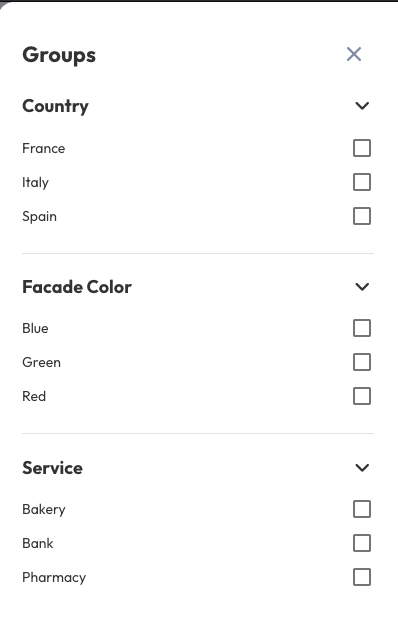
Here, Country /Facade Color / Service are the sections in which groups are organized.
A business can belong to any combination of these groups, for example:
- France / Blue
- Spain / Green / Red / Bakery
- Italy / Pharmacy
Filtering
Groups are used as a filtering system, either to filter businesses by group in our different pages (such as our Analytics pages), or to assign multiple businesses to a user using groups:
- When selecting different groups from the same section, the system will consider the selection as an "OR" condition. Example: selecting "France" and "Spain" will return all businesses that belong to either "France" or "Spain".
- When selecting groups from different sections, the system will consider the selection as an "AND" condition. Example: selecting "France" and "Blue" will return all businesses that belong to both "France" and "Blue".
Group Manager accesses
Before, with the old group system, a user with the GROUP_MANAGER role could only manage businesses from the same group.
Now, with the new group system, a user with the GROUP_MANAGER role can manage businesses using groups combinations.
A business filtering using groups is what we will call an access. For example, the access "France/Bakery" will return all businesses that belong to the "France" group and the "Bakery" group.
A GROUP_MANAGER can be assigned to one or multiple accesses, and will be able to manage all businesses that belong to the groups included in one of these accesses.
Example
We could have a simple GROUP_MANAGER that can manage all Bakery businesses in France, so we would create an access "France/Bakery" and assign it to this user:
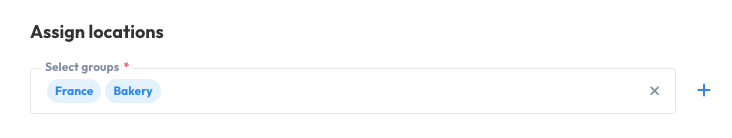
In the rarer cases where we would need more complex accesses, we could create multiple accesses for the same user. For example, this user can manage:
- All banks in France
- All green pharmacies in Italy
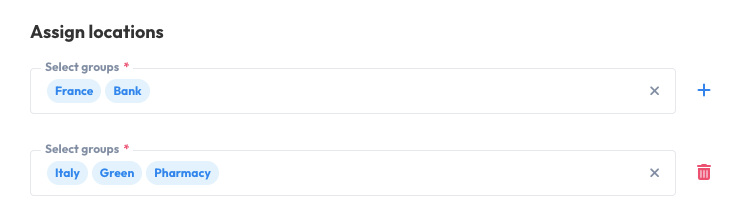
What are the impacts for me ?
If your organization didn't use the old group system, you don't need to do anything, you can start using the new group system right away, and the old group system will be automatically disabled.
If your organization was already using the old group system, the new groups system won't be enabled right away, as it would induce breaking changes. You will have 6-9 months to migrate to the new group system, and will be able to switch back and forth between the old and new group systems to do your testing during this period using the groups config endpoint.
Assigning groups to businesses and accesses to users
- You can assign businesses to a group using the create group endpoint or the update group endpoint.
- For a single business, you can specify its groups using the
groupsfield during the creation or update of the business using the create business endpoint or the update business endpoint. - You can assign accesses to a
GROUP_MANAGERuser using theaccessesfield during the creation or update of the user using the create user endpoint or the update user endpoint.
Get organisation status regarding new group system.
Get information of whether or not an organisation can and/or already has switched to the new group system.
For more information about the new group system, see the Groups and Sections description.
Authorizations:
Responses
Response samples
- 200
- 400
- 401
- 403
{- "can_switch_groups_version": true,
- "switched_to_new_groups": true
}Switch to New Group System
Update an organisation to use the new group system.
For more information about the new group system, see the Groups and Sections description.
Authorizations:
Request Body schema: application/json
| switched_to_new_groups required | bool Whether or not to switch the org over to the new group system. |
Responses
Request samples
- Payload
{- "switched_to_new_groups": true
}Response samples
- 200
- 400
- 401
- 403
{- "status": "success",
- "org_id": 1
}Create Section
Create a new section.
This endpoint endpoint let's you create a new section. Only Group Managers and above can use this endpoint. Business Managers are restricted from accessing this endpoint. For more information about the new group system, see the Groups and Sections description.
Authorizations:
Request Body schema: application/json
| name required | string (SectionName) Name of the section. Cannot include any of the following characters: |
| org_id | integer (SectionCreateOrgId) ID of the organisation in which to create the section (only available to |
Responses
Request samples
- Payload
{- "name": "Country",
- "org_id": 1
}Response samples
- 200
- 400
- 401
- 403
{- "status": "success",
- "id": 1
}Get Sections
Get all the sections for an organization.
For more information about the new group system, see the Groups and Sections description.
Authorizations:
Request Body schema: application/json
| page | any (query_page) Page number. 30 results per page |
| org_id | integer (SectionsGetOrgId) ID of the organisation of which to get sections from (only available to |
Responses
Request samples
- Payload
{- "page": null,
- "org_id": 1
}Response samples
- 200
- 400
- 401
- 403
{- "page": 1,
- "count": 6,
- "max_page": 1,
- "sections": [
- {
- "id": 1,
- "name": "Country",
- "groups": [
- {
- "id": 0,
- "name": "string",
- "has_puller": true
}
], - "can_edit": true,
- "has_puller": true
}
]
}Delete Section
Delete a section.
This endpoint endpoint let's you delete an existing section. Only Group Managers and above can use this endpoint. Business Managers are restricted from accessing this endpoint. For more information about the new group system, see the Groups and Sections description.
Authorizations:
Responses
Response samples
- 200
- 400
- 401
- 403
- 404
{- "status": "success",
- "id": 1
}Update Section
Update the name of a section.
This endpoint endpoint let's you update an existing section. Only Group Managers and above can use this endpoint. Business Managers are restricted from accessing this endpoint. For more information about the new group system, see the Groups and Sections description.
Authorizations:
Request Body schema: application/json
| name required | string (SectionName) Name of the section. Cannot include any of the following characters: |
Responses
Request samples
- Payload
{- "name": "Country"
}Response samples
- 200
- 400
- 401
- 403
- 404
{- "status": "success",
- "id": 1
}Get Section by ID
Get a single section.
For more information about the new group system, see the Groups and Sections description.
Authorizations:
Responses
Response samples
- 200
- 400
- 401
- 403
- 404
{- "id": 1,
- "name": "Country",
- "groups": [
- {
- "id": 0,
- "name": "string",
- "has_puller": true
}
], - "can_edit": true,
- "has_puller": true
}Create Group and set businesses
Create a new group.
This endpoint allows Group Managers to create new groups within the system. For more information about the new group system, see the Groups and Sections description.
⚠️ You need to precise which businesses are part of the group when creating it using the business__in parameter.
If don't precise any business, the group will be created with all the businesses. If you want to create an empty group, you can just put an empty array in the business__in parameter.
Authorizations:
Request Body schema: application/json
| name required | string (GroupV2Name) Name of the group. Cannot include any of the following characters: |
| business__in required | Array of strings (business_ids) List of business ids |
Responses
Request samples
- Payload
{- "name": "France",
- "business__in": [
- "5409c35a97bbc544d8e26737",
- "595badaef348ab6b3530033f",
- "59d53302b12ff6429f262639"
]
}Response samples
- 200
- 400
- 401
- 403
{- "status": "success",
- "id": 1
}Update Group and set businesses
Update a group.
This endpoint endpoint let's you modify existing group details within the system. Only Group Managers and above can use this endpoint. Business Managers are restricted from accessing this endpoint. For more information about the new group system, see the Groups and Sections description.
⚠️ You need to precise which businesses are part of the group when updating it using the business__in parameter.
If don't precise any business, the group will be updated with all the businesses. If you want to update a group to be empty, you can just put an empty array in the business__in parameter.
Authorizations:
Request Body schema: application/json
| name required | string (GroupV2Name) Name of the group. Cannot include any of the following characters: |
| business__in required | Array of strings (business_ids) List of business ids |
Responses
Request samples
- Payload
{- "name": "France",
- "business__in": [
- "5409c35a97bbc544d8e26737",
- "595badaef348ab6b3530033f",
- "59d53302b12ff6429f262639"
]
}Response samples
- 200
- 400
- 401
- 403
{- "status": "success",
- "id": 1
}Get Group
Get a group and it's associated business IDs.
For more information about the new group system, see the Groups and Sections description.
Authorizations:
Responses
Response samples
- 200
- 400
- 401
- 403
{- "id": 1,
- "name": "France",
- "has_puller": true,
- "business_ids": [
- "a1f0e2d3b4c5e6f7a8b9c0d1",
- "3f2e1d4c5b6a7f8e9d0c1a2",
- "0e1d2c3b4a5f6e7d8c9a0b1"
]
}Delete Group
Delete a group.
This endpoint endpoint let's you delete an existing group. Only Group Managers and above can use this endpoint. Business Managers are restricted from accessing this endpoint. For more information about the new group system, see the Groups and Sections description.
Authorizations:
Responses
Response samples
- 200
- 400
- 401
- 403
{- "status": "success",
- "id": 1
}Get holidays
This endpoint allows you to retrieve a list of upcoming bank holidays for a specified country within the next 365 days. The holidays are ordered based on their occurrence dates.
Authorizations:
path Parameters
| country required | string Example: FR Country code from ISO 3166 international standard - https://www.iban.com/country-codes |
query Parameters
| lang | string Enum: "fr" "en" "es" "it" "pt-br" "de" "ar" Example: lang=fr Preferred language for holiday names. If no language is provided, the user's default language will be used. If the user's default language is unavailable, the country's primary language will be used. |
Responses
Response samples
- 200
- 400
- 401
{- "holidays": [
- {
- "name": "Armistice",
- "date": "2023-11-11"
}, - {
- "name": "Noël",
- "date": "2023-12-25"
}, - {
- "name": "Jour de l'an",
- "date": "2024-01-01"
}, - {
- "name": "Lundi de Pâques",
- "date": "2024-04-01"
}, - {
- "name": "Fête du Travail",
- "date": "2024-05-01"
}, - {
- "name": "Fête de la Victoire",
- "date": "2024-05-08"
}, - {
- "name": "Ascension",
- "date": "2024-05-09"
}, - {
- "name": "Lundi de Pentecôte",
- "date": "2024-05-20"
}, - {
- "name": "Fête nationale",
- "date": "2024-07-14"
}, - {
- "name": "Assomption",
- "date": "2024-08-15"
}, - {
- "name": "Toussaint",
- "date": "2024-11-01"
}, - {
- "name": "Christmas",
- "date": "2024-12-25"
}, - {
- "name": "New Year's Day",
- "date": "2025-01-01"
}
]
}⚠️ This feature is available only for businesses subscribed to the Messages Product. ⚠️ All the operations you can perform on Messages and Conversations.
Conversations happens between a Business and a consumer that wants to get in touch with the business.
A Consumer can reach out to the business on one of the supported messaging channels (Google, Facebook, Instagram, SMS). It will then create a new Conversation.
⚠️ When dealing with Instagram conversations, there are some requirements that you have to follow :
- You must not store consumer media (images, stories, ...). You can store the media URL, but not it's content.
- If you store conversation messages, you must also implement the Message Deleted webhook. When a Message Deleted event is received, you must delete the stored content of the message.
List conversations
This endpoint lets you list all the Conversations you have access to.
You can filter the conversations based on the Organisation or the Business that they are related to.
If you want to keep an up-to-date list of ongoing conversations for your businesses, we recommend using the Message Received and Message Deleted Webhooks instead of periodically calling this endpoint.
⚠️ This endpoint is paginated using cursor pagination. This means that in order to get the next page of results, you need to provide the cursor returned in the previous call.
Authorizations:
query Parameters
| per_page | integer [ 1 .. 100 ] Default: 30 Number of items to return per page. |
| cursor | string The cursor identifiying the page of data to fetch. If no cursor is provided, the query will return the first page of data. A cursor for the next page of data is provided in the response of this request. |
| business__in | Array of strings (BusinessId) Example: business__in=5409c35a97bbc544d8e26737 Filter by business ids |
Responses
Response samples
- 200
- 401
- 403
{- "conversations": [
- {
- "id": 0,
- "consumer_name": "John Doe",
- "consumer_phone_number": "+33612345678",
- "last_message": {
- "id": 0,
- "conversation_id": 0,
- "date": "2023-01-31 16:22:17.327878+00:00",
- "content_type": "Text",
- "sender_type": "User",
- "sender_label": "Jane Doe",
- "status": "Sending",
- "is_deleted": false,
- "content": "string",
- "user_id": "string"
}, - "is_read": true,
- "status": "Open",
- "created_at": "2023-01-31 16:22:17.327878+00:00",
- "has_one_user_message": true,
- "business": {
- "id": "string",
- "name": "string",
- "city": "string",
- "zipcode": "string",
- "country": "string",
- "formatted_address": "string"
}, - "messaging_partner": "Google",
- "issues": [
- "facebook_no_page_linked"
], - "first_message_date": "string",
- "is_expired": false,
- "is_solved": false,
- "assigned_user_id": "62d80fae74e8b11d700302b8"
}
], - "count": 1,
- "next_cursor": "string"
}Conversation information
This endpoint returns all information on a specific Conversation.
Authorizations:
path Parameters
| conversation_id | integer The id of the conversation to fetch |
Responses
Response samples
- 200
- 401
- 403
{- "id": 0,
- "consumer_name": "John Doe",
- "consumer_phone_number": "+33612345678",
- "last_message": {
- "id": 0,
- "conversation_id": 0,
- "date": "2023-01-31 16:22:17.327878+00:00",
- "content_type": "Text",
- "sender_type": "User",
- "sender_label": "Jane Doe",
- "status": "Sending",
- "is_deleted": false,
- "content": "string",
- "user_id": "string"
}, - "is_read": true,
- "status": "Open",
- "created_at": "2023-01-31 16:22:17.327878+00:00",
- "has_one_user_message": true,
- "business": {
- "id": "string",
- "name": "string",
- "city": "string",
- "zipcode": "string",
- "country": "string",
- "formatted_address": "string"
}, - "messaging_partner": "Google",
- "issues": [
- "facebook_no_page_linked"
], - "first_message_date": "string",
- "is_expired": false,
- "is_solved": false,
- "assigned_user_id": "62d80fae74e8b11d700302b8"
}Update conversation Deprecated
Please use POST /converations/{conversation_id}/read or PATCH /converations/{conversation_id} instead.
The only updatable field is "is_read". It will be set for the user that performs the request ("is_read" may have different values for different users).
Authorizations:
path Parameters
| conversation_id | integer The id of the conversation to update |
Request Body schema: application/json
| is_read | boolean Whether the last message received was read. This property is scoped to the user who performs the request. Multiple users can have a different is_read status for the same conversation. |
Responses
Request samples
- Payload
{- "is_read": true
}Response samples
- 200
- 401
- 403
{- "status": "success"
}Update conversation
This endpoint lets you change the status of the conversation to "open" or "closed" and assign it to a user.
Authorizations:
path Parameters
| conversation_id | integer The id of the conversation to update |
Request Body schema: application/json
| status | string Enum: "open" "closed" You can close or re-open the conversation. It will change the "is_solved" boolean of the conversation but it won't change the "is_expired". If the conversation is expired we can't re-open it. |
| assigned_user_id | string Enum: "USER_ID" "unassigned" Only for enterprise organizations. The user will be assigned to the conversation. You can only assign a conversation to a user that:
|
Responses
Request samples
- Payload
{- "status": "open",
- "assigned_user_id": "USER_ID"
}Response samples
- 200
- 401
- 403
{- "status": "success"
}Read conversation
This endpoint lets you mark a conversation as read. It will be set for the user that performs the request ("is_read" may have different values for different users).
Authorizations:
path Parameters
| conversation_id | integer The id of the conversation to update |
Request Body schema: application/json
| is_read | boolean Whether the last message received was read. This property is scoped to the user who performs the request. Multiple users can have a different "is_read" status for the same conversation. |
Responses
Request samples
- Payload
{- "is_read": true
}Response samples
- 200
- 401
- 403
{- "status": "success"
}List messages
This endpoint lets you retrieve the messages for a specific conversation.
⚠️ This endpoint is paginated using cursor pagination. This means that in order to get the next page of results, you need to provide the cursor returned in the previous call.
Authorizations:
query Parameters
| conversation_id required | integer The id of the conversation |
| per_page | integer [ 1 .. 100 ] Default: 30 Number of items to return per page. |
| cursor | string The cursor identifiying the page of data to fetch. If no cursor is provided, the query will return the first page of data. A cursor for the next page of data is provided in the response of this request. |
Responses
Response samples
- 200
- 401
- 403
{- "messages": [
- {
- "id": 0,
- "conversation_id": 0,
- "date": "2023-01-31 16:22:17.327878+00:00",
- "content_type": "Text",
- "sender_type": "User",
- "sender_label": "Jane Doe",
- "status": "Sending",
- "is_deleted": false,
- "content": "string",
- "user_id": "string"
}
], - "count": 1,
- "next_cursor": "string"
}Send message
This endpoint allows you to send a message as a business in an existing conversation.
There are two types of message content supported when sending messages :
- Text
- Image
⚠️ Because of underlying channel limitations, the Image content_type is not
supported for SMS conversations.
⚠️ The image size should not exceed 5Mo.
⚠️ To send an Image message, you have two ways which uses different type of request body schema (See "REQUEST BODY SCHEMA" below):
- with
application/json: the url of the image. - with
multipart/form-data: the image file.
If you want to know if the answer has been send successfully, we recommend using the Message Status Update Webhook.
If the answer has failed to be sent, you can send it again by using the /retry endpoint
Authorizations:
Request Body schema:
| conversation_id required | integer The id of the conversation |
| content_type required | string Value: "Text" |
| content required | string The text to send |
Responses
Request samples
- Payload
{- "conversation_id": 0,
- "content_type": "Text",
- "content": "string"
}Response samples
- 200
- 401
- 403
{- "status": "success",
- "message_id": 0
}All the operations you can perform on Messaging Settings.
Messaging settings encapsulates all options available to customize the Partoo messaging experience, for a specific Business.
- welcome message
- offline messages
- chat hours
- launch status
Messaging Settings are automatically created for businesses subscribed to the Messages Product.
⚠️ This feature is available only for businesses subscribed to the Messages product. ⚠️
List messaging settings
This endpoint lets you list all the Messaging Settings you have access to.
You can filter the Messaging Settings based on the Organisation or the Business that they are related to.
Authorizations:
query Parameters
| page | integer >= 1 Default: 1 Current page number. |
| per_page | integer [ 1 .. 100 ] Default: 30 Number of items to return per page. |
| business__in | Array of strings (BusinessId) Example: business__in=5409c35a97bbc544d8e26737 Filter by business ids |
Responses
Response samples
- 200
- 401
- 403
{- "settings": [
- {
- "id": 0,
- "business_id": "string",
- "business_name": "string",
- "business_address": "1 Rue de la Paix, 75000 Paris",
- "welcome_message": "string",
- "offline_message": "string",
- "uses_business_hours": true,
- "custom_chat_hours": {
- "monday": [
- "10:00-14:00"
], - "tuesday": [
- "10:00-14:00"
], - "wednesday": [
- "10:00-14:00"
], - "thursday": [
- "10:00-14:00"
], - "friday": [
- "10:00-14:00"
], - "saturday": [
- "10:00-14:00"
], - "sunday": [
- "10:00-14:00"
]
}, - "is_launched": true
}
], - "page": 1,
- "count": 1,
- "max_page": 1
}Update messaging settings
This endpoint lets you update a specific Messaging Settings.
Authorizations:
path Parameters
| setting_id | integer The id of the Messaging Settings to update |
Request Body schema: application/json
| welcome_message | string or null non-empty When a consumer first contacts the business, an automated reply is sent. The content of the reply depends on whether the consumer contacted the business during it's chat hours. If it is, the welcome_message is sent as a reply. The welcome_message is mandatory, and can be customized. A default will be set if none is specified. |
| offline_message | string or null non-empty When a consumer first contacts the business, an automated reply is sent. The content of the reply depends on whether the consumer contacted the business during it's chat hours. If it is not, the offline_message is sent as a reply. The offline_message is mandatory, and can be customized. A default will be set if none is specified. |
| uses_business_hours | boolean or null If set to true, the business' "open_hours" will be used as chat hours. Otherwise, you need to specify "custom_chat_hours". |
object or null The chat hours of the business (in its timezone). Chat hours are specified per weekday. This is done by supplying an object mapping weekdays ("monday", "tuesday", etc.) to a list of strings. These strings in turn represent time slots during which the business is open. For example, the following value would set the chat hours to between 08:00-15:00 in the afternoon and 18:00-23:00 in the evening on Mondays:
To indicate that a business can be contacted for 24 hours, for a specific
weekday, use the value This field is not mandatory unless "uses_business_hours" is set to false. | |
| is_launched | boolean or null Some messaging channels (Google and Facebook) can be temporarily deactivated. This allows the business to close for a period of time without having to answer consumer messages. This is important because consumers will get frustrated if they are able to contact a business and do not get an answer. It is also important to note that for some messaging channels, not responding to messages may lead to decreased visibility of the business, or suspension of the messaging service. The is_launched property indicates whether the business is reachable for those messaging channels. The value can be updated, and the changes will be propagated to the messaging channels, effectively toggling the On or Off the ability for consumers to reach the business. (The change to "is_launched" is made asychronously, and the update will be effective when the messaging channels have finished propagating the information) |
Responses
Request samples
- Payload
{- "welcome_message": "string",
- "offline_message": "string",
- "uses_business_hours": true,
- "custom_chat_hours": {
- "monday": [
- "10:00-14:00"
], - "tuesday": [
- "10:00-14:00"
], - "wednesday": [
- "10:00-14:00"
], - "thursday": [
- "10:00-14:00"
], - "friday": [
- "10:00-14:00"
], - "saturday": [
- "10:00-14:00"
], - "sunday": [
- "10:00-14:00"
]
}, - "is_launched": true
}Response samples
- 200
- 401
- 403
{- "id": 0,
- "business_id": "string",
- "business_name": "string",
- "business_address": "1 Rue de la Paix, 75000 Paris",
- "welcome_message": "string",
- "offline_message": "string",
- "uses_business_hours": true,
- "custom_chat_hours": {
- "monday": [
- "10:00-14:00"
], - "tuesday": [
- "10:00-14:00"
], - "wednesday": [
- "10:00-14:00"
], - "thursday": [
- "10:00-14:00"
], - "friday": [
- "10:00-14:00"
], - "saturday": [
- "10:00-14:00"
], - "sunday": [
- "10:00-14:00"
]
}, - "is_launched": true
}All the operations you can perform on organisation. An organisation is an entreprise that owns businesses.
Search for organisations
This endpoint lets you search for organisations using filters. The response is paginated (30 results per page).
Authorizations:
query Parameters
| org_id | integer Organisation id |
| page | integer Default: 0 Page number. 30 results per page |
Responses
Response samples
- 200
- 400
- 401
- 403
{- "page": 1,
- "max_page": 10,
- "count": 287,
- "orgs": [
- {
- "org_id": 42,
- "name": "Fast Retailer",
- "alias": "fast_retailer",
- "provider": "partoo",
- "type": "small_medium_business",
- "has_google_post": true,
- "display_google_post": true,
- "last_org_api_call": "05-11-2021"
}
]
}Create organisation
This endpoint lets you create an organisation. You have WRITE access on your provider (ie. only possible if you have PROVIDER role).
Authorizations:
Request Body schema: application/json
| name required | string (OrgName) Organisation name |
| alias | string (OrgAlias) Organisation alias (should match regex |
Responses
Request samples
- Payload
{- "name": "Fast Retailer",
- "alias": "fast_retailer"
}Response samples
- 200
- 400
- 401
- 403
{- "status": "success",
- "org_id": 42,
- "alias": "fast_retailer"
}Organisation information
This endpoint lets you retrieve all the detail about a specific organisation. You need to have READ access to this organisation.
Authorizations:
path Parameters
| org_id required | integer Organisation id |
Responses
Response samples
- 200
- 401
- 403
- 404
{- "org_id": 42,
- "name": "Fast Retailer",
- "alias": "fast_retailer",
- "provider": "partoo",
- "type": "small_medium_business",
- "has_google_post": true,
- "display_google_post": true,
- "last_org_api_call": "05-11-2021"
}Update organisation
This endpoint lets you update the information of an organisation. You need to have WRITE access on the organisation.
Authorizations:
path Parameters
| org_id required | integer Organisation id |
Request Body schema: application/json
| name | string (OrgName) Organisation name |
| alias | string (OrgAlias) Organisation alias (should match regex |
Responses
Request samples
- Payload
{- "name": "Fast Retailer",
- "alias": "fast_retailer"
}Response samples
- 200
- 400
- 401
- 403
- 404
{- "org_id": 42,
- "status": "success"
}Delete organisation
This endpoint lets you delete an organisation. You need to have WRITE access on your provider. When an organisation gets deleted all the resources linked to it are deleted (users and businesses). If the organisation still has businesses or users, it would raise an error if you do not indicate force="True" in the JSON body.
Authorizations:
path Parameters
| org_id required | integer Organisation id |
Request Body schema: application/json
| force | string Default: "False" Enum: "True" "False" Force the deletion of organisation even if there are still users and business linked to it |
Responses
Request samples
- Payload
{- "force": "True"
}Response samples
- 200
- 400
- 401
- 403
- 404
{- "status": "success",
- "org_id": 42
}Post is a feature that allows businesses to create and share announcements, offers, new or popular items in stock, or event details directly with the customers. The post will appear on the specified partner, which will boost the results for the business.
When a business is connected to a Google location (action performed in Partoo app on Partner Connection page), all the Google Posts will be automatically imported. When a business is disconnected the Google Posts published on Google will be deleted from Partoo database.
⚠️ -- Google Post -- ⚠️
⚠️ Feature only available for small and midsize businesses (SMBs) ⚠️
Google Posts is a feature that allows businesses to create and share announcements, offers, new or popular items in stock, or event details directly with the customers. The post will appear on Google Search and Maps, which will boost the results for the business.
When a business is connected to a Google location (action performed in Partoo app on Partner Connection page), all the Google Posts will be automatically imported. When a business is disconnected the Google Posts published on Google will be deleted from Partoo database.
Search for post
This endpoint lets you browse through all your posts.
Authorizations:
query Parameters
| business__in | Array of strings (BusinessId) Example: business__in=5409c35a97bbc544d8e26737 Filter by business ids |
| start_datetime | string Example: start_datetime=2020-11-06T23:59:59 Filters Posts based on their start datetime. The start datetime represents the moment on which a Post of type event/offer
will become available. In case of Posts of type news, the |
| end_datetime | string Example: end_datetime=2020-11-06T23:59:59 Filter Posts based on their end datetime. The end datetime represents the date on which the Post of type event/offer
will expire. In case of Posts of type news, the |
| summary | string Filter Posts based on their description. It returns Posts that contain in their description the given string. The text does not have to match perfectly. |
| state__in | string Enum: "live" "to_configure" "pending" "scheduled" "error" "expired" Filter Posts based on its state. |
| topic_type | string Enum: "standard" "event" "offer" "alert" Filter Posts based on its type. |
| topic_type__in | string Enum: "standard" "event" "offer" "alert" Filter Posts based on a list of different types. |
Responses
Response samples
- 200
- 401
- 403
- 404
{- "page": 1,
- "max_page": 10,
- "count": 287,
- "posts": [
- {
- "id": 34,
- "business_id": "5409c35a97bbc544d8e26737",
- "post_type": "news",
- "summary": "Wonderful post summary !",
- "schedule_time": "2020-01-01T12:00:00+02:00",
- "post_medias": [
- {
- "media_url": "wxx"
}
], - "created_at": "2019-08-01T19:15:54.256000+02:00",
- "updated_at": "2019-09-01T15:12:35.256000+02:00",
- "created_on_partoo": false,
- "updated_on_partoo": false,
- "business_info": "Rick - HQ - 157 boulevard Macdonald, Paris",
- "post_insight": [
- {
- "name": "facebook__posts",
- "click_count": 1512,
- "view_count": 2012
}
], - "post_status": [
- {
- "name": "facebook__posts",
- "state": "live",
- "link": "www.partoo.co"
}
], - "offer_terms": "These are the conditions",
- "offer_code": "PROMO25",
- "cta_link": "www.partoo.co",
- "cta_type": "book"
}
]
}Create a post
This endpoint lets you create a post on Google / Facebook.
The creation will not happen in real time and might take a few minutes.
Authorizations:
Request Body schema: application/json
required | object (PostBusinessSearch) Business to create post |
| publishers required | Array of strings (PostPublishers) Items Enum: "google_my_business" "facebook" List of publisher to diffuse the post |
required | object (PostData) Information on post to create |
Responses
Request samples
- Payload
{- "business_search": {
- "business__in": [
- [
- "5409c35a97bbc544d8e26737",
- "595badaef348ab6b3530033f",
- "59d53302b12ff6429f262639"
]
]
}, - "publishers": [
- "google_my_business",
- "facebook"
], - "data": {
- "post_type": "news",
- "summary": "Wonderful post summary !",
- "image_url": "wxx",
- "title": "Great post title !",
- "cta_type": "book",
- "link": {
- "use_business_url": true,
- "custom_url": "string"
}, - "schedule_time": "2050-01-01T09:00:00",
- "coupon_code": "PROMO25",
- "offer_terms": "These are the conditions",
- "start_at": "2050-01-01T09:00:00",
- "end_at": "2050-01-01T09:00:00"
}
}Response samples
- 200
- 401
- 403
- 404
{- "status": "success",
- "code": 200,
- "message": "2 posts have been created.",
- "ids": "45,46",
- "data": [
- {
- "post_id": 101,
- "business_id": "1234567890"
}, - {
- "post_id": 102,
- "business_id": "1234567891"
}
]
}Update a post
This endpoint lets you update a post. The update will not happen in real time and might take a few minutes
Authorizations:
path Parameters
| post_id required | number Post id |
Request Body schema: application/json
| title | string (postTitle) Title of the post. |
| summary | string (postSummary) Main text content of the post. |
| image_url | string (postImageURL) URL of the image displayed with the post. |
| cta_type | string (postCTAType) Enum: "book" "order" "shop" "learn_more" "sign_up" "call" "no_cta" The type of the post to be created. Some type mig. |
object (postLink) Link displayed in the post to redirect the client clicking on it. Use can only have one of the following parameters ('use_business_url' or 'custom_url'). | |
| schedule_time | datetime (postScheduleTime) Date and time of when the post will be diffused corresponding platforms. It needs to be at least 2 hours after the time of the request. The timezone used is UTC. |
| start_at | datetime (postStartAt) For either event or offer post type. Defined when it start. Timezone is defined by the business timezone. |
| end_at | datetime (postEndAt) For either event or offer post type. Defined when it end. Timezone is defined by the business timezone. |
| coupon_code | string (postCouponCode) Offer code that is usable in store or online |
| offer_terms | string (postOfferTerms) Terms and conditions of the offer |
Responses
Request samples
- Payload
{- "title": "Great post title !",
- "summary": "Wonderful post summary !",
- "image_url": "wxx",
- "cta_type": "book",
- "link": {
- "use_business_url": true,
- "custom_url": "string"
}, - "schedule_time": "2050-01-01T09:00:00",
- "start_at": "2050-01-01T09:00:00",
- "end_at": "2050-01-01T09:00:00",
- "coupon_code": "PROMO25",
- "offer_terms": "These are the conditions"
}Response samples
- 200
- 401
- 403
- 404
{- "id": 34,
- "business_id": "5409c35a97bbc544d8e26737",
- "post_type": "news",
- "summary": "Wonderful post summary !",
- "schedule_time": "2020-01-01T12:00:00+02:00",
- "post_medias": [
- {
- "media_url": "wxx"
}
], - "created_at": "2019-08-01T19:15:54.256000+02:00",
- "updated_at": "2019-09-01T15:12:35.256000+02:00",
- "created_on_partoo": false,
- "updated_on_partoo": false,
- "business_info": "Rick - HQ - 157 boulevard Macdonald, Paris",
- "post_insight": [
- {
- "name": "facebook__posts",
- "click_count": 1512,
- "view_count": 2012
}
], - "post_status": [
- {
- "name": "facebook__posts",
- "state": "live",
- "link": "www.partoo.co"
}
], - "offer_terms": "These are the conditions",
- "offer_code": "PROMO25",
- "cta_link": "www.partoo.co",
- "cta_type": "book"
}Search for Google post Deprecated
This endpoint lets you browse through all your Google Posts.
Authorizations:
query Parameters
| business__in | Array of strings (BusinessId) Example: business__in=5409c35a97bbc544d8e26737 Filter by business ids |
| start_datetime | string Example: start_datetime=2020-11-06T23:59:59 Filters Google Posts based on their start datetime. The start datetime represents the moment on which a Google Post of type event/offer
will become available. In case of Google Posts of type news, the |
| end_datetime | string Example: end_datetime=2020-11-06T23:59:59 Filter Google Posts based on their end datetime. The end datetime represents the date on which the Google Post of type event/offer
will expire. In case of Google Posts of type news, the |
| is_expired | boolean Filter Google Posts based on whether or not it has expired. |
| title | string Filter Google Posts based on their title. It returns Google Posts that contain in their title the given string. The text does not have to match perfectly. |
| summary | string Filter Google Posts based on their description. It returns Google Posts that contain in their description the given string. The text does not have to match perfectly. |
| state__in | string Enum: "LIVE" "PARTOO_PENDING" "PARTOO_PENDING_DELETE" "PROCESSING" "REJECTED" "PARTOO_SCHEDULED" "PARTOO_ERROR" Filter Google Posts based on its state. |
| topic_type | string Enum: "NEWS" "EVENT" "OFFER" "ALERT" Filter Google Posts based on its type. |
| topic_type__in | string Enum: "NEWS" "EVENT" "OFFER" "ALERT" Filter Google Posts based on a list of different types. |
Responses
Response samples
- 200
- 401
- 403
- 404
{- "page": 1,
- "max_page": 10,
- "count": 287,
- "google_post": [
- {
- "id": 34,
- "business_id": "5409c35a97bbc544d8e26737",
- "topic_type": "OFFER",
- "summary": "Your business will now open until 20:00",
- "scheduled_start_time": "2020-01-01T12:00:00+02:00",
- "google_post_event": {
- "title": "Big sales",
- "start_datetime": "2020-01-02T12:00:00+02:00",
- "end_datetime": "2020-01-015T12:00:00+02:00"
}, - "google_post_offer": {
- "coupon_code": "PROMO25",
- "terms_conditions": "These are the conditions"
}, - "created_at": "2019-08-01T19:15:54.256000+02:00",
- "updated_at": "2019-09-01T15:12:35.256000+02:00",
- "language_code": "string",
- "view_count": 200,
- "click_count": 155,
- "state": "live",
- "created_on_partoo": true,
- "updated_on_partoo": true,
- "search_url": "string",
- "business_info": "string",
- "google_creation_date": "string",
- "is_expired": true
}
]
}Create a Google post Deprecated
This endpoint lets you create a Google Post.
The creation will not happen in real time and might take a few minutes.
Authorizations:
query Parameters
| business__in | Array of strings (BusinessId) Example: business__in=5409c35a97bbc544d8e26737 Filter by business ids |
Request Body schema: application/json
| topic_type required | string (GooglePostTopicType) Enum: "NEWS" "EVENT" "OFFER" "ALERT" The type of the Google Post. A Google Post cannot have multiple types. |
| summary required | string (GooglePostSummary) The description of the Google Post. |
| media_url | string (GooglePostMediaUrl) The url of the photo of the Google Post. |
| call_to_action_type | string (GooglePostCallToActionType) Default: "learn_more" Enum: "book" "order" "shop" "learn_more" "sign_up" "call" "no_cta" Google Posts can have an additional button displayed so that the user can book a reservation or order online. The |
| call_to_action_url | string (GooglePostCallToActionUrl) The url that will be used for redirection when clicking on the call to action button. In case of |
| use_business_url | boolean To use the business url of the business instead of a specific one for a In case of bulk creations, the business url of each business will be used for its specific Google Post |
| scheduled_start_time | string Date when the Google Post will be published. If not given, the default value is |
required | object (GooglePostEvent) Google Post Event, required only for event and offer topic types. |
required | object (GooglePostOffer) Google Post Offer, required only for offer topic type. |
Responses
Request samples
- Payload
{- "topic_type": "OFFER",
- "summary": "Your business will now open until 20:00",
- "call_to_action_type": "book",
- "use_business_url": false,
- "scheduled_start_time": "2020-01-01T12:00:00+02:00",
- "google_post_event": {
- "title": "Big sales",
- "start_datetime": "2020-01-02T12:00:00+02:00",
- "end_datetime": "2020-01-015T12:00:00+02:00"
}, - "google_post_offer": {
- "coupon_code": "PROMO25",
- "terms_conditions": "These are the conditions"
}
}Response samples
- 200
- 401
- 403
- 404
{- "status": "success"
}Specific Google post Deprecated
This endpoint returns all information on a specific Google Post.
Authorizations:
path Parameters
| google_post_id required | number Google Post id |
Responses
Response samples
- 200
- 401
- 403
- 404
{- "id": 34,
- "business_id": "5409c35a97bbc544d8e26737",
- "topic_type": "OFFER",
- "summary": "Your business will now open until 20:00",
- "scheduled_start_time": "2020-01-01T12:00:00+02:00",
- "google_post_event": {
- "title": "Big sales",
- "start_datetime": "2020-01-02T12:00:00+02:00",
- "end_datetime": "2020-01-015T12:00:00+02:00"
}, - "google_post_offer": {
- "coupon_code": "PROMO25",
- "terms_conditions": "These are the conditions"
}, - "created_at": "2019-08-01T19:15:54.256000+02:00",
- "updated_at": "2019-09-01T15:12:35.256000+02:00",
- "language_code": "string",
- "view_count": 200,
- "click_count": 155,
- "state": "live",
- "created_on_partoo": true,
- "updated_on_partoo": true,
- "search_url": "string",
- "business_info": "string",
- "google_creation_date": "string",
- "is_expired": true
}Update a Google post Deprecated
This endpoint lets you update a Google Post. The update will not happen in real time and might take a few minutes
Authorizations:
path Parameters
| google_post_id required | number Google Post id |
Request Body schema: application/json
| summary | string (GooglePostSummary) The description of the Google Post. |
| media_url | string (GooglePostMediaUrl) The url of the photo of the Google Post. |
| call_to_action_type | string (GooglePostCallToActionType) Default: "learn_more" Enum: "book" "order" "shop" "learn_more" "sign_up" "call" "no_cta" Google Posts can have an additional button displayed so that the user can book a reservation or order online. The |
| call_to_action_url | string (GooglePostCallToActionUrl) The url that will be used for redirection when clicking on the call to action button. In case of |
| scheduled_start_time | string Date when the Google Post will be published (will be publish immediatly by default). The timezone is mandatory. This field can be modify only if the post has not been created yet. |
object (GooglePostEvent) Google Post Event, required only for event and offer topic types. | |
object (GooglePostOffer) Google Post Offer, required only for offer topic type. |
Responses
Request samples
- Payload
{- "summary": "Your business will now open until 20:00",
- "call_to_action_type": "book",
- "scheduled_start_time": "2020-01-01T12:00:00+02:00",
- "google_post_event": {
- "title": "Big sales",
- "start_datetime": "2020-01-02T12:00:00+02:00",
- "end_datetime": "2020-01-015T12:00:00+02:00"
}, - "google_post_offer": {
- "coupon_code": "PROMO25",
- "terms_conditions": "These are the conditions"
}
}Response samples
- 200
- 401
- 403
- 404
{- "id": 34,
- "business_id": "5409c35a97bbc544d8e26737",
- "topic_type": "OFFER",
- "summary": "Your business will now open until 20:00",
- "scheduled_start_time": "2020-01-01T12:00:00+02:00",
- "google_post_event": {
- "title": "Big sales",
- "start_datetime": "2020-01-02T12:00:00+02:00",
- "end_datetime": "2020-01-015T12:00:00+02:00"
}, - "google_post_offer": {
- "coupon_code": "PROMO25",
- "terms_conditions": "These are the conditions"
}, - "created_at": "2019-08-01T19:15:54.256000+02:00",
- "updated_at": "2019-09-01T15:12:35.256000+02:00",
- "language_code": "string",
- "view_count": 200,
- "click_count": 155,
- "state": "live",
- "created_on_partoo": true,
- "updated_on_partoo": true,
- "search_url": "string",
- "business_info": "string",
- "google_creation_date": "string",
- "is_expired": true
}Delete a Google post Deprecated
This endpoint lets you delete a Google Post.
The deletion will not happen in real time and might take a few minutes.
Authorizations:
path Parameters
| google_post_id required | number Google Post id |
Responses
Response samples
- 200
- 401
- 403
- 404
{- "status": "success"
}All operations available on Presence Listing Page.
BusinessInfo Deprecated
Method to retrieve business information given a publisher and the state on this publisher
Can be filtered by:
- The state of the publisher
- The name of the publisher
Authorizations:
path Parameters
| business_id required | string Business id |
query Parameters
| publisher_names | Array of strings Example: publisher_names=facebook,google_my_business List of requested publisher names |
| states | Array of enum (state) Items Enum: "success" "pending" "to_configure" Example: states=success,to_configure,pending List of the requested states |
Responses
Response samples
- 200
- 401
- 403
{- "facebook": {
- "success": {
- "count": 1,
- "publishers_business": [
- {
- "business_formatted_address": "55 Rue du Faubourg Saint-Honoré, 75008 Paris",
- "business_name": "Le Palais de L'Élysée",
- "error_type": "None",
- "business_id": "56465qz56d4q65zd4"
}
]
}
}, - "google_my_business": {
- "to_configure": {
- "count": 1,
- "publishers_business": [
- {
- "business_formatted_address": "55 Rue du Faubourg Saint-Honoré, 75008 Paris",
- "business_name": "Le Palais de L'Élysée",
- "error_type": "USER_INPUT",
- "business_id": "56465qz56d4q65zd4"
}
]
}
}
}BusinessesInfo Deprecated
Method to retrieve paginated businesses information given a publisher and the state on this publisher
Can be filtered by:
- Business IDs
Authorizations:
query Parameters
| business__in | Array of strings (BusinessId) Example: business__in=5409c35a97bbc544d8e26737 Filter by business ids |
| publisher_name required | string Example: publisher_name=google_my_business Name of the requested publisher |
| state required | enum (state) Enum: "success" "pending" "to_configure" Example: state=success State requested |
| page | integer Example: page=3 Page requested |
Responses
Response samples
- 200
- 401
- 403
{- "facebook": {
- "success": {
- "count": 2,
- "max_page": 1,
- "page": 1,
- "publishers_business": [
- {
- "business_formatted_address": "55 Rue du Faubourg Saint-Honoré, 75008 Paris",
- "business_name": "Le Palais de L'Élysée",
- "error_type": "None",
- "business_id": "56465qz56d4q65zd4"
}, - {
- "business_formatted_address": "1 Rue du Général de Gaulle, 52330 Colombey-les-Deux-Églises",
- "business_name": "La Boisserie",
- "error_type": "USER_INPUT",
- "business_id": "qz4d8qz4d68q4z6d4"
}
]
}
}
}PublisherStates
Method to retrieve businesses diffusions states on publishers.
Can be filtered by:
- Business IDs
- Publishers
- States
Authorizations:
query Parameters
| business__in | Array of strings (BusinessId) Example: business__in=5409c35a97bbc544d8e26737 Filter by business ids |
| publishers | Array of strings Example: publishers=facebook,google_my_business List of requested publisher names |
| states | Array of enum (state) Items Enum: "success" "pending" "to_configure" Example: states=success,to_configure,pending List of the requested states |
| per_page | integer [ 1 .. 100 ] Default: 5 Number of items to return per page. Currently limited to 100. |
| page | integer Example: page=3 Page requested |
Responses
Response samples
- 200
- 401
- 403
{- "businesses": {
- "56465qz56d4q65zd4": {
- "business_formatted_address": "1 Rue du Général de Gaulle, 52330 Colombey-les-Deux-Églises",
- "business_id": "56465qz56d4q65zd4",
- "business_name": "La Boisserie",
- "publishers": {
- "apple_direct": {
- "error_type": "None",
- "state": "success",
- "url_on_publisher": "None"
}, - "facebook": {
- "error_type": "PUBLISHER_CONNEXION",
- "state": "to_configure",
}
}
}
}, - "count": 1
}PublisherErrors
This method retrieve a list of known errors associated with a publisher for a business, including detailed descriptions.
The request body is mandatory.
Providing an empty request body will return errors based on the business information stored in the database.
Providing a populated request body will return errors related to the specified fields and their values only.
Authorizations:
path Parameters
| business_id required | string Business id |
Request Body schema: application/json
| name | string (BusinessName) non-empty The name of the business (POI) as it will appear on the publishing platforms |
| org_id | integer (BusinessOrgId) The organisation unique identifier at Partoo. During onboarding, Partoo creates an organisation where all your businesses will be aggregated |
| country | string (BusinessCountry) Business country - In the ISO 3166 alpha2 code format (i.e. use “FR” for France instead of "fr") |
| zipcode | string (BusinessZipcode) Zipcode (or postal code) for the business address. Can be empty if the business' country does not require one. |
| city | string (BusinessCity) The city where the business is located |
| region | string (BusinessRegion) The region where the business is located. Can be empty, it is only useful for some countries like Italy or Spain among others. |
| categories | Array of arrays (BusinessCategories) A list of category ids mapped to the business. At least one category needs to be provided. For more information see Categories section |
| code | string (BusinessCode) The unique store code of the business. If not provided, it will be automatically generated |
| status | string (BusinessStatus) Default: "open" Enum: "open" "closed" "temporarily_closed" Defines the current status of the business. |
| address_full | string (AddressFull) Full address of the business. For example : |
| address2 | string (Address2) Complement of address. Any additional information that could help better find the business location |
| manual_lat | number <double> (BusinessLatitude) Latitude. Decimals are separated by a dot and not by a comma. |
| manual_long | number <double> (BusinessLongitude) Longitude. Decimals are separated by a dot and not by a comma. |
| lat | number <double> (BusinessLatitude) Latitude. Decimals are separated by a dot and not by a comma. |
| long | number <double> (BusinessLongitude) Longitude. Decimals are separated by a dot and not by a comma. |
| website_url | string <uri> (BusinessWebsite) The business own website url or the main url of the company. |
| facebook_url | string <uri> (BusinessFacebookPage) Business Facebook page url |
| twitter_url | string <uri> (BusinessTwitter) Business twitter page url |
| description_short | string (BusinessShortDescription) A short description of the business. It needs to be in the language of the country where the business is located. For example, if the business is located in Madrid, then the description needs to be in Spanish. ⚠️It is limited to 200 characters |
| description_long | string (BusinessLongDescription) A more detailed description of the business. It needs to be in the language of the country where the business is located. For example, if the business is located in London, then the description needs to be in English. ⚠️It is limited to 750 characters |
object (OpenHours) The opening hours of the business (in its timezone). Opening hours are specified per weekday. This is done by supplying an object mapping weekdays ("monday", "tuesday", etc.) to a list of of strings. These strings in turn represent time slots during which the business is open. For example, the following value would set the opening hours to between 08:00-15:00 in the afternoon and 18:00-23:00 in the evening on Mondays:
To indicate that a business is open 24 hours for a specific weekday, use the value ❗ This field is not mandatory, but if not provided then the business will not be pushed on some platforms (example: Google). If provided, then a schedule needs to be sent for each day in particular | |
object (SpecificHours) Exceptional opening or closing times for the business (in its timezone). All exceptional days of the year, including temporarily closed, can be specified beforehand or on the go. For example:
Specific hours are defined by two values:
These values in turn, contain:
| |
Array of objects (BusinessContactsCreate) Specify how the clients can reach the persons in charge of the business in case they have questions. | |
object (Photos) Business photos Each business can have one or more photos associated | |
| national_identification_number | string (BusinessNationalIdentificationNumber) The National Identification Number of the business It describes a unique number for which the business is registered in a specific country. For example, in France, it's SIRET code or for Ireland it's the CRO |
Responses
Request samples
- Payload
Providing an empty request body will return errors based on the business information stored in the database.
{ }Response samples
- 200
- 401
- 403
{ }⚠️ This feature is available only for businesses subscribed to Review Management. ⚠️
Partoo centralises all businesses reviews from Google, Facebook and TripAdvisor platforms.
The reviews are fetched once per day (over night), therefore a it is expected to have a delay of maximum 24h. The Partoo APIs enable a simple way of replying to any new reviews, update an existing reply or delete a reply. A review can have one of the following status:
treated: has a reply/comment or it was manually marked as treated in the Partoo UInot-treated: it doesn't have a reply/comment and it was not manually marked as treated in the Partoo UIdeleted: the review was removed by the user on the original platfrom.
Note: the review itself cannot be altered nor deleted via the APIs.
Reply templates allow business managers to gain time in replying to the reviews, via a predefined answer which can be easily selected and sent.
Reply templates are not meant to be used outside the Partoo application. For this reason it is not possible to access a formatted template, with prefilled placeholders from the API.
However it is still possible to browse through, create or delete reply templates from the Partoo API.
Search for reviews
This endpoint lets you search for the reviews of your businesses.
To access the reviews of a business you need to have READ access on it.
The response is paginated (30 results per page).
Authorizations:
query Parameters
| business__in | Array of strings (BusinessId) Example: business__in=5409c35a97bbc544d8e26737 Filter by business ids |
| business__notin | Array of strings (BusinessId) Example: business__notin=5409c35a97bbc544d8e26737 Excludes from the request all businesses provided |
| content__isnull | string Enum: true false Example: content__isnull=false Filter by review's content If set to Note: This is the content of the review and not the content of the reply. |
| partner__in | Array of strings (ReviewPublisherLabel) Items Enum: "google_my_business" "facebook" "tripadvisor" Example: partner__in=google_my_business,facebook Filter by publisher |
| gmb_rating__in | Array of numbers Items Enum: 1 2 3 4 5 Example: gmb_rating__in=4,5 Filter only by Google ratings |
| tripadvisor_rating__in | Array of numbers Items Enum: 1 2 3 4 5 Example: tripadvisor_rating__in=1,2 Filter only by Tripadvisor ratings |
| recommended__in | Array of booleans Items Enum: true false Example: recommended__in=false Filter only by Facebook recommendation |
| update_date__gte | string <datetime> Example: update_date__gte=2017-08-01T00:00:00 Filter by Return all the reviews whose For example : Note : The update dates are stored in UTC. |
| update_date__lte | string <datetime> Example: update_date__lte=2017-08-02T00:00:00 Filter by Return all the reviews whose For example : Note : The update dates are stored in UTC. |
| state__in | Array of strings (ReviewState) Items Enum: "treated" "not_treated" "deleted" Example: state__in=treated,not_treated Filter by state |
| tag_label__in | Array of strings (TagLabel) Example: tag_label__in=food,drink Filter by Tag label Will partially match given labels (ie |
| without_tag | boolean Enum: true 1 Example: without_tag=true Filter only reviews without tags |
| keywords | Array of strings Example: keywords=bonjour,good+service Filter by keywords Return all the reviews with not-nullable content, that contain the provided list of keywords. Note: This is the content of the review and not the content of the reply. The filter accepts both simple and composed words.
To indicate it's a composed keyword, add the |
| page | integer Default: 1 Page number, Starts at 1. From 1 to 100 results per page (see |
| per_page | integer [ 1 .. 100 ] Default: 30 Number of items to return per page. Currently limited to 100. |
| order_by | string Enum: "<object>" "-<object>" Example: order_by=-queries_direct Where object is either a dimension or a metric and is used in the request. At most one in the list.
|
Responses
Response samples
- 200
- 400
- 401
- 403
{- "page": 1,
- "max_page": 10,
- "count": 287,
- "reviews": [
- {
- "key": "string",
- "org_id": 42,
- "id": 34,
- "business_id": "5409c35a97bbc544d8e26737",
- "partner": "google_my_business",
- "partner_id": "accounts/114063712393225091258/locations/74805271119400652054",
- "author_name": "Castorche",
- "date": "2017-08-01T19:15:54.256000+02:00",
- "update_date": "2017-08-01T19:15:54.256000+02:00",
- "delete_date": "string",
- "rating": 3,
- "recommended": true,
- "title": "string",
- "content": "Magasin un peu vieillot , mais personnel très sympathique, nombreuses références en rayons , un très bon choix côté vin...",
- "state": "treated",
- "comments": {
- "id": 82938,
- "partner_id": "accounts/114063712393225091258/locations/74805271119400652054",
- "created": "2019-08-01T19:15:54.256000+02:00",
- "author_name": "Castorche",
- "content": "Merci ❤️",
- "date": "2017-08-01T19:15:54.256000+02:00",
- "can_edit": true,
- "review_id": 34,
- "parent_id": 0
}, - "tags": [
- {
- "id": 25,
- "label": "food",
- "color": "#808080"
}
]
}
]
}Post a reply to a review
This endpoint lets you reply to a given review.
Authorizations:
Request Body schema: application/json
| review_id required | number ID of the review you want to reply |
| parent_id | number The id of the parent comment you want to reply Works only for Facebook comments, since it's possible to reply to a comment (depth max is 2). Google and TripAdvisor don't accept this behaviour. |
| content required | string <text> Content of your reply |
Responses
Request samples
- Payload
{- "review_id": 34,
- "parent_id": 1234,
- "content": "Merci ❤️"
}Response samples
- 200
- 401
- 403
- 404
{- "id": 82938,
- "partner_id": "accounts/114063712393225091258/locations/74805271119400652054",
- "created": "2019-08-01T19:15:54.256000+02:00",
- "author_name": "Castorche",
- "content": "Merci ❤️",
- "date": "2017-08-01T19:15:54.256000+02:00",
- "can_edit": true,
- "review_id": 34,
- "parent_id": 0
}Modify a reply to a review
This endpoint lets you modify a given reply to a review.
Authorizations:
path Parameters
| comment_id required | integer (CommentId) Example: 82938 Comment id |
Request Body schema: application/json
| content required | string <text> Content of your Reply |
Responses
Request samples
- Payload
{- "content": "Merci ❤️"
}Response samples
- 200
- 401
- 403
- 404
{- "id": 82938,
- "partner_id": "accounts/114063712393225091258/locations/74805271119400652054",
- "created": "2019-08-01T19:15:54.256000+02:00",
- "author_name": "Castorche",
- "content": "Merci ❤️",
- "date": "2017-08-01T19:15:54.256000+02:00",
- "can_edit": true,
- "review_id": 34,
- "parent_id": 0
}Search for review reply templates
This endpoint lets you browse through all your reply review templates.
Authorizations:
query Parameters
| page | integer Default: 0 Page number. 30 results per page |
| positive | boolean Filter on templates made to answer positive reviews (ex from 4 to 5 stars on gmb). |
| neutral | boolean Filter on templates made to answer neutral reviews (ex 3 stars on gmb). |
| negative | boolean Filter on templates made to answer negative reviews (ex from 1 to 2 stars on gmb). |
| language__in | Array of strings (Lang) Items Enum: "fr" "en" "es" "it" "pt-br" "de" "ar" Example: language__in=fr,it Filter on templates in the specified languages. |
| title_query | string Filter on templates based on their title |
| text_query | string Filter on templates based on their text |
Responses
Response samples
- 200
- 401
- 403
- 404
{- "page": 1,
- "max_page": 10,
- "count": 287,
- "reply_templates": [
- {
- "id": 34,
- "org_id": 42,
- "update_date": "2017-08-01T19:15:54.256000+02:00",
- "creation_date": "2017-08-01T19:15:54.256000+02:00",
- "language": "fr",
- "title": "string",
- "text": "hello @[](client_full_name),\nThanks from the team at @[](business_name).\n@[](my_first_name)",
- "negative": true,
- "neutral": true,
- "positive": true
}
]
}All available placeholders
This endpoint lets you access available placeholders for reply review templates. A template placeholder is a dynamically updated word within the Partoo app depending on the context.
Ex: Once used to answer a review, if a template has a client_first_name placeholder, the placeholder will take the value of the reviewer's first name.
Authorizations:
Responses
Response samples
- 200
- 401
- 403
- 404
{- "id": 2,
- "value": "my_first_name"
}Create a review reply template
This endpoint lets you create a review reply template.
Authorizations:
Request Body schema: application/json
| language required | string (Lang) Enum: "fr" "en" "es" "it" "pt-br" "de" "ar" Available language in the application |
| negative required | boolean (TemplateNegative) Template is made for negative reviews (ex from 1 to 2 stars on gmb) |
| neutral required | boolean (TemplateNeutral) Template is made for neutral reviews (ex 3 stars on gmb) |
| positive required | boolean (TemplatePositive) Template is made for positive reviews (ex from 4 to 5 stars on gmb) |
| text required | string (TemplateText) The content of the reply template. Placeholders are recognisable within the text by this exact markup Example of usable placeholder values: |
| title required | string (TemplateTitle) Template title |
Responses
Request samples
- Payload
{- "language": "fr",
- "negative": true,
- "neutral": true,
- "positive": true,
- "text": "hello @[](client_full_name),\nThanks from the team at @[](business_name).\n@[](my_first_name)",
- "title": "string"
}Response samples
- 200
- 401
- 403
- 404
{- "id": 34,
- "org_id": 42,
- "update_date": "2017-08-01T19:15:54.256000+02:00",
- "creation_date": "2017-08-01T19:15:54.256000+02:00",
- "language": "fr",
- "title": "string",
- "text": "hello @[](client_full_name),\nThanks from the team at @[](business_name).\n@[](my_first_name)",
- "negative": true,
- "neutral": true,
- "positive": true
}All the operations to perform analytics on Presence Management and Reviews analytics.
Presence analytics Deprecated
This endpoint lets you view the Google analytics for all your businesses subscribed to Presence Management. The API allows you to select what data you're interested in, and how you want it aggregated (daily, monthly, by business, etc). You can also filter the results to limit it to a certain date range, and to certain business.
Google doesn't provide reliable data for the most recent 5 days.
You can choose the analytics you want to get among:
- queries: direct, indirect, branded or discovery
- views: maps or search
- actions: website, phone or driving directions
You can use the following filters:
- by businesses (businesses id in list or not in list)
- by date (analytics before and/or after a date)
- by business query. Will return matches for the business name, zipcode or city
- by business city.
The response can be aggregated by:
- business id
- by date: either by day, week, month or year
- by both business id and date
The response can be ordered in ascending or descending order by any of the selected dimensions or metrics. See examples for more details.
Authorizations:
query Parameters
| metrics required | string Enum: "queries_direct" "queries_indirect" "queries_branded" "queries_discovery" "views_maps" "views_search" "actions_website" "actions_phone" "actions_driving_directions" Example: metrics=queries_direct List of analytics to return. At least one in that list. |
| dimensions | string Enum: "business" "day" "week" "month" "year" How the returned data will be aggregated. At most 'business' and one time dimensions of the list. If no dimension is given, the request will return the sum of each metric for all requested days and businesses. |
| order_by | string Enum: "<object>" "-<object>" Example: order_by=-queries_direct Where object is either a dimension or a metric and is used in the request. At most one in the list.
|
| business__in | Array of strings (BusinessId) Example: business__in=5409c35a97bbc544d8e26737 Filter by business ids |
| business__notin | Array of strings (BusinessId) Example: business__notin=5409c35a97bbc544d8e26737 Excludes from the request all businesses provided |
| city | string Filter by city |
| query | string Parameter to fuzzy search businesses on city, zipcode and name |
| filter_date__gte | string <datetime> Filter by Return all the analytics whose |
| filter_date__lte | string <datetime> Filter by |
Responses
Response samples
- 200
- 401
- 403
[- {
- "queries_direct": 100,
- "queries_branded": 111,
- "queries_discrovery": 222,
- "queries_indirect": 333,
- "views_maps": 55,
- "views_search": 8,
- "actions_website": 0,
- "actions_phone": 7,
- "actions_driving_directions": 22
}
]Export analytics Deprecated
This endpoint let you export the analytics of your businesses. You need to choose an email address on which you will receive a mail to download the Excel file generated. To access the analytics of a business, you need to:
- have
READaccess on it - have subscribed to Presence Management for this business. You can access the analytics from Google. Data of the past 5 days are not available because they are not given by Google.
You will receive the following analytics:
- queries: direct, indirect, branded or discovered
- views: maps or search
- actions: website, phone or driving direction
You can use the following filters:
- by businesses (businesses id in list or not in list)
- by date (analytics before and/or after a date)
- by query in business name, zipcode or city
- by city.
The response can be aggregated by:
- business
- by date: day, week, month or year
- business and time
The response can be ordered by:
- business id
- by date: day, week, month or year
- metrics
The parameters shall be used the same way than parameters of the endpoint 'Search for analytics'. Please refer to that endpoint for examples.
Authorizations:
query Parameters
| email required | string <email> Example: email=perceval@kaamelott.com email address the export will be sent to |
| dimensions | string Enum: "business" "day" "week" "month" "year" How the returned data will be aggregated. At most 'business' and one time dimensions of the list. If no dimension is given, the request will return the sum of each metric for all requested days and businesses. |
| order_by | string Enum: "<object>" "-<object>" Example: order_by=-queries_direct Where object is either a dimension or a metric and is used in the request. At most one in the list.
|
| business__in | Array of strings (BusinessId) Example: business__in=5409c35a97bbc544d8e26737 Filter by business ids |
| business__notin | Array of strings (BusinessId) Example: business__notin=5409c35a97bbc544d8e26737 Excludes from the request all businesses provided |
| city | string Filter by city |
| query | string Parameter to fuzzy search businesses on city, zipcode and name |
| filter_date__gte | string <datetime> Filter by Return all the analytics whose |
| filter_date__lte | string <datetime> Filter by |
Responses
Response samples
- 200
- 401
- 403
"success"Profile metrics for your business
This endpoint lets you view the Google Business Profile analytics for all your businesses subscribed to Presence Management. The API allows you to select what data you're interested in, and how you want it aggregated (daily, monthly, by business, etc). You can also filter the results to limit it to a certain date range, and to certain business.
Google Business Profile doesn't provide reliable data for the most recent 5 days.
You can choose the analytics you want to get among:
- impressions: desktop maps impressions, mobile maps impressions, desktop search impressions, and mobile search impressions
- actions: website link clicks, phone calls, and driving directions
You can use the following filters:
- by businesses (businesses id in list or not in list)
- by date (analytics before and/or after a date)
- by business query. Will return matches for the business name, zipcode or city
- by business city.
The response can be aggregated by:
- business id
- by date: either by day, week, month or year
- by both business id and date
The response can be ordered in ascending or descending order by any of the selected dimensions or metrics. See examples for more details.
Authorizations:
query Parameters
| metrics required | string Enum: "business_impressions_desktop_maps" "business_impressions_desktop_search" "business_impressions_mobile_maps" "business_impressions_mobile_search" "business_direction_requests" "call_clicks" "website_clicks" List of analytics to return. At least one in that list. |
| dimensions | string Enum: "business" "day" "week" "month" "year" How the returned data will be aggregated. At most 'business' and one time dimensions of the list. If no dimension is given, the request will return the sum of each metric for all requested days and businesses. |
| order_by | string Enum: "<object>" "-<object>" Example: order_by=order_by=-call_clicks Where the object is either a dimension or a metric and is used in the request. At most one in the list.
|
| business__in | Array of strings (BusinessID) Example: business__in=5409c35a97bbc544d8e26737 Filter by business ids |
| business__notin | Array of strings (BusinessID) Example: business__notin=5409c35a97bbc544d8e26737 Filter by all allowed businesses except
the ones given in |
| city | string Filter by city |
| query | string Parameter to fuzzy search businesses on city, zipcode and name |
| filter_date__gte | string <datetime> Filter by Return all the analytics whose |
| filter_date__lte | string <datetime> Filter by Return all the analytics whose |
| page | integer >= 1 The page number you want to request. The value defaults to 1, when it is not included. |
| per_page | integer <= 500 The maximum number of result items to return in a page. The value defaults to 500, when it is not included. |
Responses
Response samples
- 200
- 401
- 403
{- "page": 1,
- "count": 1,
- "max_page": 1,
- "metrics": [
- {
- "business_impressions_desktop_maps": "123,",
- "business_impressions_desktop_search": "123,",
- "business_impressions_mobile_maps": "123,",
- "business_impressions_mobile_search": "123,",
- "business_direction_requests": "123,",
- "call_clicks": "123,",
- "website_clicks": "123,"
}
]
}Profile keywords for your business
This endpoint lets you view the monthly Google Business Profile search keywords for all your businesses subscribed to Presence Management.
To access the analytics of a business, you need to:
- have
READaccess on it - have subscribed to Presence Management for this business.
- You can access the search keywords from Google Business Profile.
The analytics on search keywords are made available by Google Business Profile on a monthly basis.
You will receive the following metrics:
- count: The sum of the number of unique users that used the keyword in a month
- threshold: A threshold value indicating that the actual value is less than the threshold. Google Business Profile typically displays for search keywords that were used less than 15 times in a month.
You can use the following filters:
- by businesses (businesses id in list, and restricted to one business when using the keyword dimension.)
- by date (analytics before and/or after a date)
The response can be aggregated by:
- business id
- by date: month or year
- both business id and date
The response can be ordered by:
- business id
- by date: month, or year
The response can be ordered in ascending or descending order by any of the selected dimensions or metrics.
Authorizations:
query Parameters
| metrics required | string Enum: "count" "threshold" Example: metrics=metrics=count,threshold List of analytics to return. At least one in that list. |
| dimensions | string Enum: "business" "keyword" "month" "year" Example: dimensions=dimensions=keyword,month How the returned data will be aggregated. At most 'business' and one time dimensions of the list. If no dimension is given, the request will return the sum of each metric for all requested days and businesses. |
| order_by | string Enum: "<object>" "-<object>" Example: order_by=order_by=-count Where the object is either a dimension or a metric and is used in the request. At most one in the list.
|
| business__in | Array of strings (BusinessID) Example: business__in=5409c35a97bbc544d8e26737 Filter by business ids |
| filter_date__gte | string <datetime> Filter by date. Return all the analytics whose |
| filter_date__lte | string <datetime> Filter by date. Return all the analytics whose |
| page | integer >= 1 The page number you want to request. The value defaults to 1, when it is not included. |
| per_page | integer <= 500 The maximum number of result items to return in a page. The value defaults to 500, when it is not included. |
Responses
Response samples
- 200
- 401
- 403
{- "page": 1,
- "count": 1,
- "max_page": 1,
- "keywords": [
- {
- "keyword": 123,
- "count": 123,
- "threshold": 123,
- "date": "2019-11-01",
- "bucket": "month",
- "business_id": "5409c35a97bbc544d8e26737"
}
]
}Global reviews statistics
This endpoint let you view the global reviews statistics for all your businesses subscribed to Review Management.
You can use the following filters:
- by date (statistics before and/or after a date)
- by businesses (businesses id in list or not in list)
- by keywords
The response is aggregated according to the previously selected filters.
In order to get analytics evolution overtime returned by specific time range, please refer to Qualitative Evolution and Quantitative Evolution endpoints.
Authorizations:
query Parameters
| business__in | Array of strings (BusinessId) Example: business__in=5409c35a97bbc544d8e26737 Filter by business ids Return the reviews of the businesses given in list. |
| keywords | Array of strings Example: keywords=bonjour,good+service Filter by keywords Return all the reviews with not-nullable content, that contain the provided list of keywords. Note: This is the content of the review and not the content of the reply. The filter accepts both simple and composed words.
To indicate it's a composed keyword, add the |
| update_date__gte | string <datetime> Example: update_date__gte=2017-08-01T00:00:00 Filter by Return all the reviews whose For example : Note : The update dates are stored in UTC. |
| update_date__lte | string <datetime> Example: update_date__lte=2017-08-02T00:00:00 Filter by Return all the reviews whose For example : Note : The update dates are stored in UTC. |
Responses
Response samples
- 200
- 401
- 403
- 404
{- "answer_time": 10493.90997409,
- "average": 3.0394,
- "treated": 9,
- "not_treated": 10,
- "answered": 8,
- "satisfied": 10,
- "neutral": 6,
- "dissatisfied": 3,
- "total": 19
}Qualitative evolution
This endpoint lets you view the qualitative evolution of the reviews rating for all of your businesses subscribed to Review Management. The API returns the reviews average rating by bucket (time range).
You can use the following filters:
- by date (analytics before and/or after a date)
- by businesses (businesses id in list or not in list)
- by keywords
Authorizations:
query Parameters
| bucket | string Default: "week" Enum: "day" "week" "month" "year" Defining the time range of a data bucket. This will determine the precision of the returned data. For example, if you choose |
| cumulative | string Default: "true" Enum: "true" "false" If If |
| business__in | Array of strings (BusinessId) Example: business__in=5409c35a97bbc544d8e26737 Filter by business ids Return the reviews of the businesses given in list. |
| keywords | Array of strings Example: keywords=bonjour,good+service Filter by keywords Return all the reviews with not-nullable content, that contain the provided list of keywords. Note: This is the content of the review and not the content of the reply. The filter accepts both simple and composed words.
To indicate it's a composed keyword, add the |
| update_date__gte | string <datetime> Example: update_date__gte=2017-08-01T00:00:00 Filter by Return all the reviews whose For example : Note : The update dates are stored in UTC. |
| update_date__lte | string <datetime> Example: update_date__lte=2017-08-02T00:00:00 Filter by Return all the reviews whose For example : Note : The update dates are stored in UTC. |
Responses
Response samples
- 200
- 401
- 403
- 404
[- {
- "date": "2019-11-29",
- "average": 4.54,
- "added": 50,
- "cum_sum": 70
}, - {
- "date": "2019-12-05",
- "average": 4.34,
- "added": 34,
- "cum_sum": 104
}, - {
- "date": "2019-12-12",
- "average": 4.41,
- "added": 4,
- "cum_sum": 108
}
]Quantitative evolution
This endpoint lets you view the quantitative evolution of the number of reviews for all of your businesses subscribed to Review Management. The API returns the cumulative sum of the number of reviews by bucket (time range) selected overtime.
You can use the following filters:
- by date (analytics before and/or after a date)
- by businesses (businesses id in list or not in list)
- by keywords
Authorizations:
query Parameters
| bucket | string Default: "week" Enum: "day" "week" "month" "year" Defining the time range of a data bucket. This will determine the precision of the returned data. For example, if you choose |
| business__in | Array of strings (BusinessId) Example: business__in=5409c35a97bbc544d8e26737 Filter by business ids Return the reviews of the businesses given in list. |
| keywords | Array of strings Example: keywords=bonjour,good+service Filter by keywords Return all the reviews with not-nullable content, that contain the provided list of keywords. Note: This is the content of the review and not the content of the reply. The filter accepts both simple and composed words.
To indicate it's a composed keyword, add the |
| update_date__gte | string <datetime> Example: update_date__gte=2017-08-01T00:00:00 Filter by Return all the reviews whose For example : Note : The update dates are stored in UTC. |
| update_date__lte | string <datetime> Example: update_date__lte=2017-08-02T00:00:00 Filter by Return all the reviews whose For example : Note : The update dates are stored in UTC. |
Responses
Response samples
- 200
- 400
- 401
- 403
- 404
[- {
- "date": "2019-11-29",
- "added": 50,
- "previous_sum": 20,
- "cum_sum": 70
}, - {
- "date": "2019-12-05",
- "added": 34,
- "previous_sum": 70,
- "cum_sum": 104
}, - {
- "date": "2019-12-12",
- "added": 4,
- "previous_sum": 104,
- "cum_sum": 108
}
]All operations related to the Review Booster product.
⚠️ SMS send functionality cannot be tested in Sandbox env. All operations related to the Review Booster product.
⚠️ SMS send functionality cannot be tested in Sandbox env.
Send a review invitation
This endpoint lets you send a SMS to a costumer to help him leave a message on Google. You need to have WRITE access on the business. You can add "invite_content" in your payload to customize the SMS content that will be received by the recipient. Else, the template associated with the user will be used (see /v2/review_booster/template for more info). If no template exist, a new one will be generated.
Your business needs to be connected to a Google location and to be subscribed to Review Booster product. So this cannot be tested in Sandbox Env. To prevent spamming, a new SMS can be sent to a specific phone number only after 10 days since the last SMS sent.
Authorizations:
Request Body schema: application/json
| business_id required | string (BusinessId) Business id |
| target_phone required | string Customer phone number, with the country calling code. Eg: +33601020304 |
| target_name | string <= 255 characters Customer fullname |
| template_id | integer Deprecated Id of the SMS template you want to use |
| invite_content | string To customize SMS content instead of using the SMS template associated with the user. Cannot be used in combination with template_id. @link must be included in your payload (corresponds to the dynamic link that will allow the SMS recipient to leave a review on the business). Max 286 characters (unicode characters are not accepted - will be removed) |
| force | string Default: "False" Enum: "True" "False" To force invitation sending when a SMS has already been sent to the customer |
Responses
Request samples
- Payload
{- "business_id": "5409c35a97bbc544d8e26737",
- "target_phone": "+33647385968",
- "target_name": "John Doe",
- "template_id": 31
}Response samples
- 200
- 400
- 401
- 403
- 404
{- "invitation_id": "d3d8c966-0356-4ec0-baae-13ec3622ebc2",
- "status": "success"
}Search for an invitation matching a set of criteria
This endpoint allows to fetch previously sent invitations. Your access token must be for an user subscribed to the Review Booster product to access this route. The user must have access to the business. This can be useful to avoid sending multiple invitations to the same user in a defined period.
Authorizations:
query Parameters
| business_id required | string (BusinessId) Example: business_id=5409c35a97bbc544d8e26737 Business id |
| target_phone required | string (TargetPhone) Example: target_phone=0701020304 the exact phone number we would have sent the invitation(s) to |
| after | timestamp Example: after=1559148288 |
Responses
Response samples
- 200
- 400
- 404
{- "page": 1,
- "max_page": 10,
- "count": 287,
- "review_invitations": [
- {
- "user_name": "Perceval",
- "user_id": "54b6733b9826bf1dd29af128",
- "id": "3d90efec-0d7f-4960-98c0-951d58dc14cb",
- "sent_time": "2019-06-06 11:57:27.274725+00:00"
}
]
}The status of a review invitation
This endpoint allows to get the status about an invitation sent through the Review Booster. Your access token must be for a user subscribed to the Review Booster. The invitation id must be for a business for which the user has access to.
Authorizations:
query Parameters
| invitation_id | string (InvitationId) Example: invitation_id=d3d8c966-0356-4ec0-baae-13ec3622ebc2 invitation id |
Responses
Response samples
- 200
- 400
- 404
{- "invitation_id": "d3d8c966-0356-4ec0-baae-13ec3622ebc2",
- "status": "CREATED"
}Template for a user
This endpoint lets you get your corresponding template. If no template exist for the user, a template is created and send back.
You need to be subscribed to Review Booster product.
Authorizations:
Responses
Response samples
- 200
- 400
- 401
- 403
- 404
{- "template_id": 3462,
- "template": "Hello ${client_name}, please leave a review ${url}",
- "status": "success"
}Update the template of a user
This endpoint lets you update the template associated to the user.
3 placeholders are available for the template: ${client_name}, ${business_name} and ${url}
There is 2 mains constraints: ${url} must be present in the template send and the text should not contains more than 250 characters (without placeholders). The template must exist before the request is send.
You need to be subscribed to Review Booster product.
Authorizations:
Request Body schema: application/json
| template required | string the template content, with placeholder(s) not filled |
Responses
Request samples
- Payload
{- "template": "Hello ${client_name}, please leave a review ${url}"
}Response samples
- 200
- 400
- 401
- 403
- 404
{- "status": "success"
}Set the expeditor name of a business
This endpoint lets you set the expeditor name of a business.
An expeditor name is the name of the sender used to send the message. It will be seen instead of the phone number on the destination phone.
An expeditor name lenght's must be contain between 3 and 11 characters. No special characters are allowed.
Your business must be subscribed to Review Booster product.
Authorizations:
Request Body schema: application/json
| business_id required | string (BusinessId) Business id |
| expeditor_name required | string the new expeditor name |
Responses
Request samples
- Payload
{- "business_id": "5409c35a97bbc544d8e26737",
- "expeditor_name": "Partoo"
}Response samples
- 200
- 400
- 401
- 403
- 404
{- "expeditor_name": "Partoo",
- "status": "success"
}The expeditor name of a business
This endpoint lets you get the expeditor name of a business.
An expeditor name is the name of the sender used to send the message. It will be seen instead of the phone number on the destination phone.
Your business must be subscribed to Review Booster product.
Authorizations:
query Parameters
| business_id required | string (BusinessId) Example: business_id=5409c35a97bbc544d8e26737 Business id |
Responses
Response samples
- 200
- 400
- 401
- 403
- 404
{- "expeditor_name": "Partoo",
- "status": "success"
}Search for users
This endpoint lets you search for users using filters
Authorizations:
query Parameters
string <email> Filter by email | |
| org_id | integer Filter by org id |
| query | string To perform a fuzzy search on user |
| status | string (UserStatus) Enum: "active" "invited" Example: status=active Filter users by status |
| display_business_ids | string Default: "True" Enum: "True" "False" The endpoint won’t return the |
| page | integer Default: 1 Page number, Starts at 1. From 1 to 100 results per page (see |
| per_page | integer [ 1 .. 100 ] Default: 30 Number of items to return per page. Currently limited to 100. |
| order_by | string Default: "id" Enum: "email" "first_name" "last_name" "role" "org_id" "group_id" "status" "-email" "-first_name" "-last_name" "-role" "-org_id" "-group_id" "-status" Order result by given attribute.
Reverse order can as well be obtained by using a |
Responses
Response samples
- 200
- 400
- 401
{- "page": 1,
- "max_page": 10,
- "count": 287,
- "users": [
- {
- "id": "5309c3a237bbc544d8e26737",
- "org_id": 42,
- "first_name": "Perceval",
- "last_name": "de Galles",
- "email": "perceval@kaamelott.com",
- "lang": "fr",
- "phone": "string",
- "sidebar_products": [
- "presence_management"
], - "business_ids": [
- "5409c35a97bbc544d8e26737"
], - "group_id": 42,
- "accesses": [
- [
- 1,
- 2
], - [
- 1,
- 3
]
], - "role": "BUSINESS_MANAGER",
- "provider": "partoo",
- "status": "active",
- "keywords": [
- "string"
], - "created_at": 1615299414,
- "shadow_user_id": "",
- "sso_only": false
}
]
}My user
This endpoint lets you retrieve all the information about your user
Authorizations:
Responses
Response samples
- 200
- 401
{- "id": "5309c3a237bbc544d8e26737",
- "org_id": 42,
- "first_name": "Perceval",
- "last_name": "de Galles",
- "email": "perceval@kaamelott.com",
- "lang": "fr",
- "phone": "string",
- "sidebar_products": [
- "presence_management"
], - "business_ids": [
- "5409c35a97bbc544d8e26737"
], - "group_id": 42,
- "accesses": [
- [
- 1,
- 2
], - [
- 1,
- 3
]
], - "role": "BUSINESS_MANAGER",
- "provider": "partoo",
- "status": "active",
- "keywords": [
- "string"
], - "created_at": 1615299414,
- "shadow_user_id": "",
- "sso_only": false
}Create user
This endpoint lets you create a user. If no password given, a password will automatically be generated. The password will be ignored if send_invitation is set to True. You need to have WRITE access on the organisation of the user you want to create.
Authorizations:
Request Body schema: application/json
| email required | string <email> User email (must be unique will return otherwise) |
| first_name required | string (UserFirstName) User first name |
| last_name required | string (UserLastName) User last name |
| org_id | integer Id of the organisation to which the user should belong. If no |
| accesses | array<array<integer>> (accesses) List of (list of Group ID). Accesses of the users for the new groups system, only for |
| business_ids | Array of strings The list of business to which the user has access to. Will be taken into account only if user has |
| phone | string (UserPhone) User phone number |
| role | string (RoleWithoutProvider) Enum: "ORG_ADMIN" "GROUP_MANAGER" "BUSINESS_MANAGER" "PUBLISHER" User role in the application |
| sidebar_products | Array of strings (Product) Items Enum: "presence_management" "review_booster" "review_management" "messages" |
| send_invitation | string Default: "False" Enum: "True" "False" Send an invitation email to the User |
| password | string <password> (Password) >= 8 characters The User password. It should comply with the following rules:
|
| lang | string (Lang) Enum: "fr" "en" "es" "it" "pt-br" "de" "ar" Available language in the application |
| sso_only | boolean (SsoOnly) Default: false Prevent the user from connecting directly from Partoo connexion page. This field is available for users which organization has defined an SSO configuration. This field can be edited by a user with role |
Responses
Request samples
- Payload
{- "email": "user@example.com",
- "first_name": "Perceval",
- "last_name": "de Galles",
- "org_id": 0,
- "accesses": [
- [
- 1,
- 2
], - [
- 1,
- 3
]
], - "business_ids": [
- "string"
], - "phone": "string",
- "role": "BUSINESS_MANAGER",
- "sidebar_products": [
- "presence_management"
], - "send_invitation": "True",
- "password": "pa$$word",
- "lang": "fr",
- "sso_only": false
}Response samples
- 200
- 400
- 401
- 403
{- "id": "5309c3a237bbc544d8e26737",
- "status": "success"
}User information
This endpoint lets you retrieve all the information on a user. You need to have READ access to this users.
Authorizations:
path Parameters
| user_id required | string User id |
Responses
Response samples
- 200
- 401
- 403
- 404
{- "id": "5309c3a237bbc544d8e26737",
- "org_id": 42,
- "first_name": "Perceval",
- "last_name": "de Galles",
- "email": "perceval@kaamelott.com",
- "lang": "fr",
- "phone": "string",
- "sidebar_products": [
- "presence_management"
], - "business_ids": [
- "5409c35a97bbc544d8e26737"
], - "group_id": 42,
- "accesses": [
- [
- 1,
- 2
], - [
- 1,
- 3
]
], - "role": "BUSINESS_MANAGER",
- "provider": "partoo",
- "status": "active",
- "keywords": [
- "string"
], - "created_at": 1615299414,
- "shadow_user_id": "",
- "sso_only": false
}Update user
This endpoint lets you update a user. You need to have WRITE access to this user. It has a patch behaviour which means that only indicated value will be changed.
Authorizations:
path Parameters
| user_id required | string User id |
Request Body schema: application/json
string <email> (UserEmail) User email | |
| first_name | string (UserFirstName) User first name |
| last_name | string (UserLastName) User last name |
| org_id | integer Org to which the user should belong |
| accesses | array<array<integer>> (accesses) List of (list of Group ID). Accesses of the users for the new groups system, only for |
| group_id | integer (GroupId) Deprecated The id of the group the business belongs to. An organisation can have multiple groups that contain one or more businesses. A business can belong to only one group. |
| business_ids | Array of strings The list of business to which the user has access to. Will be taken into account only if user has |
| phone | string (UserPhone) User phone number |
| role | string (RoleWithoutProvider) Enum: "ORG_ADMIN" "GROUP_MANAGER" "BUSINESS_MANAGER" "PUBLISHER" User role in the application |
| sidebar_products | Array of strings (Product) Items Enum: "presence_management" "review_booster" "review_management" "messages" |
| password | string <password> (Password) >= 8 characters The User password. It should comply with the following rules:
|
| lang | string (Lang) Enum: "fr" "en" "es" "it" "pt-br" "de" "ar" Available language in the application |
| sso_only | boolean (SsoOnly) Default: false Prevent the user from connecting directly from Partoo connexion page. This field is available for users which organization has defined an SSO configuration. This field can be edited by a user with role |
| keywords | Array of strings (Keywords) <= 12 items Array of keywords |
| receive_reviews_email_notifications | boolean The parameter decides if the user subscribes to negative reviews email notifications |
Responses
Request samples
- Payload
{- "email": "perceval@kaamelott.com",
- "first_name": "Perceval",
- "last_name": "de Galles",
- "org_id": 0,
- "accesses": [
- [
- 1,
- 2
], - [
- 1,
- 3
]
], - "group_id": 23,
- "business_ids": [
- "string"
], - "phone": "string",
- "role": "BUSINESS_MANAGER",
- "sidebar_products": [
- "presence_management"
], - "password": "pa$$word",
- "lang": "fr",
- "sso_only": false,
- "keywords": [
- "string"
], - "receive_reviews_email_notifications": true
}Response samples
- 200
- 400
- 401
- 403
- 404
{- "id": "5309c3a237bbc544d8e26737",
- "status": "success"
}User preferences
This endpoint lets you retrieve all the information about a user's preferences on notifications. You need to have READ access to this user.
Authorizations:
path Parameters
| user_id required | string User id |
Responses
Response samples
- 200
- 400
- 401
- 403
- 404
{- "reports": {
- "review_management_daily": true,
- "review_management_weekly": true,
- "review_management_monthly": true,
- "daily_review_preferences": {
- "partners": [
- "facebook",
- "google_my_business",
- "tripadvisor"
], - "review_type": 2
}
}, - "receive_negative_reviews_email_notifications": true
}Set user preferences
This endpoint lets you update all the information about a user's preferences on notifications. You need to have WRITE access to this user.
Authorizations:
path Parameters
| user_id required | string User id |
Request Body schema: application/json
object (UserReports) Daily, weekly and monthly reports preferences | |
| receive_negative_reviews_email_notifications | boolean (ReceiveNegativeReviewsEmailNotifications) Receive a notification when there is a negative review. |
Responses
Request samples
- Payload
{- "reports": {
- "review_management_daily": true,
- "review_management_weekly": true,
- "review_management_monthly": true,
- "daily_review_preferences": {
- "partners": [
- "facebook",
- "google_my_business",
- "tripadvisor"
], - "review_type": 2
}
}, - "receive_negative_reviews_email_notifications": true
}Response samples
- 200
- 401
- 403
- 404
{- "id": "5309c3a237bbc544d8e26737",
- "status": "success"
}Count users
This endpoint lets you count the users you have READ access to. You can apply filters on this request.
Authorizations:
query Parameters
string <email> Filter by email | |
| org_id | integer Filter by organisation id |
| status | string (UserStatus) Enum: "active" "invited" Example: status=active Filter by status |
| group_id | integer Deprecated Filter by group id |
| query | string To perform a fuzzy search on user |
| display_business_ids | string Default: "True" Enum: "True" "False" The endpoint won’t return the |
| page | integer Default: 0 Page number. 30 results per page |
Responses
Response samples
- 200
- 400
- 401
{- "count": 287
}Invite user
This endpoint lets you trigger a new invitation email to an invited user. You need to have WRITE access to this user. The email can only be sent once every 5 minutes.
Authorizations:
path Parameters
| user_id required | string User id |
Responses
Response samples
- 200
- 401
- 403
- 404
{- "status": "success"
}User businesses
This endpoint lets you retrieve the list of businesses which the selected user has READ access to.
Authorizations:
path Parameters
| user_id required | string User id |
Responses
Response samples
- 200
- 400
- 401
- 403
- 404
{- "page": 1,
- "max_page": 10,
- "count": 287,
- "businesses": [
- {
- "id": "5409c35a97bbc544d8e26737",
- "created": 1409925979.5,
- "modified": 1561335111.681374,
- "code": "CS-75019",
- "status": "open",
- "org_id": 42,
- "group_id": 23,
- "name": "Corner shop",
- "address": "string",
- "address_full": "12 bis rue du coquelicot",
- "address2": "string",
- "city": "Paris",
- "zipcode": "75019",
- "region": "Ile-de-France",
- "country": "FR",
- "default_lang": "fr",
- "open_hours": {
- "monday": [
- "10:00-14:00"
], - "tuesday": [
- "10:00-14:00"
], - "wednesday": [
- "10:00-14:00"
], - "thursday": [
- "10:00-14:00"
], - "friday": [
- "10:00-14:00"
], - "saturday": [
- "10:00-14:00"
], - "sunday": [
- "10:00-14:00"
]
}, - "specific_hours": {
- "open": [
- {
- "starts_at": "2020-01-20",
- "ends_at": "2020-01-20",
- "open_hours": [
- "10:00-14:00"
]
}
], - "close": [
- {
- "starts_at": "2020-01-20",
- "ends_at": "2020-01-22"
}
]
}, - "description_short": "lorem ipsum",
- "description_long": "lorem ipsum dolor sit amet",
- "google_location_id": "string",
- "facebook_page_id": "string",
- "national_identification_number": "string",
- "contacts": [
- {
- "name": "Hubert Bonisseur de la Bath",
- "email": "hubert@oss117.fr",
- "phone_numbers": [
- "+33302060628"
], - "fax": "+33302060629"
}
], - "photos": {
}, - "lat": -3.585993,
- "long": 47.870341,
- "subscriptions": {
- "presence_management": {
- "active": true
}, - "review_management": {
- "active": true
}, - "review_booster": {
- "active": false
}, - "messages": {
- "active": false
}
}, - "siret": "string",
- "completion_rate": 77,
- "news": [
- {
- "description": "string"
}
], - "promos": [
- {
- "title": "string",
- "description": "string",
- "term_of_use": "string",
- "additional_informations": "string",
- "begin": 0,
- "end": 0,
}
]
}
]
}⚠️ This feature is available only for businesses subscribed to the Messages Product. ⚠️
The webhooks are a way for you to be automatically notified of real-time events.
When a specific event occurs, the webhook is triggered and will send you related data through an url that you provided.
There are two differents types of webhooks:
- organisation webhook: webhook on the organisation scope, the webhook
will trigger for businesses with the same
org_id - provider webhook: webhook on the provider scope, the webhook will
trigger for businesses with the same
provider_id
⚠️ To activate webhooks, you will need to contact your customer success. ⚠️
You can subscribe to each event independently.
To subscribe to an event, you need to provide the following informations:
- An url where you will receive the event data (can be shared for multiple events)
- Your
org_idorprovider_id - The type of webhook event you wish to activate (
New Message Received,Message Sent Status Update,Message Deleted)
When an event is triggerd and if you configured a webhook for it, we will make an HTTP Post request to the URL that you provided. The body of the request will contain the payload of the event, as described in the sections below.
Upon receiving this HTTP request, you must respond with a 200 Success HTTP
code.
If your server fails to treat the incoming request with an Internal error
code (500 range), we will assume that the error is temporary and retry
sending the event.
If after a few attempts the error persists, we will stop retrying and the
event will be lost.
If your server fails with any other error code, we will assume that you cannot treat the request and will not retry sending the event.
New Business Created Webhook
This event is triggered when a Business is created in Partoo Database.
The event payload contains the event type and the business contents
Responses
Response samples
- 200
{- "type": "business_created",
- "payload": {
- "business": {
- "id": "5409c35a97bbc544d8e26737",
- "created": 1409925979.5,
- "modified": 1561335111.681374,
- "code": "CS-75019",
- "status": "open",
- "org_id": 42,
- "group_id": 23,
- "name": "Corner shop",
- "address": "string",
- "address_full": "12 bis rue du coquelicot",
- "address2": "string",
- "city": "Paris",
- "zipcode": "75019",
- "region": "Ile-de-France",
- "country": "FR",
- "default_lang": "fr",
- "open_hours": {
- "monday": [
- "10:00-14:00"
], - "tuesday": [
- "10:00-14:00"
], - "wednesday": [
- "10:00-14:00"
], - "thursday": [
- "10:00-14:00"
], - "friday": [
- "10:00-14:00"
], - "saturday": [
- "10:00-14:00"
], - "sunday": [
- "10:00-14:00"
]
}, - "specific_hours": {
- "open": [
- {
- "starts_at": "2020-01-20",
- "ends_at": "2020-01-20",
- "open_hours": [
- "10:00-14:00"
]
}
], - "close": [
- {
- "starts_at": "2020-01-20",
- "ends_at": "2020-01-22"
}
]
}, - "description_short": "lorem ipsum",
- "description_long": "lorem ipsum dolor sit amet",
- "google_location_id": "string",
- "facebook_page_id": "string",
- "national_identification_number": "string",
- "contacts": [
- {
- "name": "Hubert Bonisseur de la Bath",
- "email": "hubert@oss117.fr",
- "phone_numbers": [
- "+33302060628"
], - "fax": "+33302060629"
}
], - "photos": {
}, - "lat": -3.585993,
- "long": 47.870341,
- "subscriptions": {
- "presence_management": {
- "active": true
}, - "review_management": {
- "active": true
}, - "review_booster": {
- "active": false
}, - "messages": {
- "active": false
}
}, - "siret": "string",
- "completion_rate": 77,
- "news": [
- {
- "description": "string"
}
], - "promos": [
- {
- "title": "string",
- "description": "string",
- "term_of_use": "string",
- "additional_informations": "string",
- "begin": 0,
- "end": 0,
}
]
}
}
}Business Updated Webhook
This event is triggered when a Business is updated in Partoo Database.
The event payload contains the event type and the business contents.
Attention, the hook may be triggered on internal changes that may not reflect on the contents sent.
Responses
Response samples
- 200
{- "type": "business_updated",
- "payload": {
- "business": {
- "id": "5409c35a97bbc544d8e26737",
- "created": 1409925979.5,
- "modified": 1561335111.681374,
- "code": "CS-75019",
- "status": "open",
- "org_id": 42,
- "group_id": 23,
- "name": "Corner shop",
- "address": "string",
- "address_full": "12 bis rue du coquelicot",
- "address2": "string",
- "city": "Paris",
- "zipcode": "75019",
- "region": "Ile-de-France",
- "country": "FR",
- "default_lang": "fr",
- "open_hours": {
- "monday": [
- "10:00-14:00"
], - "tuesday": [
- "10:00-14:00"
], - "wednesday": [
- "10:00-14:00"
], - "thursday": [
- "10:00-14:00"
], - "friday": [
- "10:00-14:00"
], - "saturday": [
- "10:00-14:00"
], - "sunday": [
- "10:00-14:00"
]
}, - "specific_hours": {
- "open": [
- {
- "starts_at": "2020-01-20",
- "ends_at": "2020-01-20",
- "open_hours": [
- "10:00-14:00"
]
}
], - "close": [
- {
- "starts_at": "2020-01-20",
- "ends_at": "2020-01-22"
}
]
}, - "description_short": "lorem ipsum",
- "description_long": "lorem ipsum dolor sit amet",
- "google_location_id": "string",
- "facebook_page_id": "string",
- "national_identification_number": "string",
- "contacts": [
- {
- "name": "Hubert Bonisseur de la Bath",
- "email": "hubert@oss117.fr",
- "phone_numbers": [
- "+33302060628"
], - "fax": "+33302060629"
}
], - "photos": {
}, - "lat": -3.585993,
- "long": 47.870341,
- "subscriptions": {
- "presence_management": {
- "active": true
}, - "review_management": {
- "active": true
}, - "review_booster": {
- "active": false
}, - "messages": {
- "active": false
}
}, - "siret": "string",
- "completion_rate": 77,
- "news": [
- {
- "description": "string"
}
], - "promos": [
- {
- "title": "string",
- "description": "string",
- "term_of_use": "string",
- "additional_informations": "string",
- "begin": 0,
- "end": 0,
}
]
}
}
}Business Deleted Webhook
This event is triggered when a Business is removed from Partoo Database.
The event payload contains the event type and the business id
Responses
Response samples
- 200
{- "type": "business_deleted",
- "payload": {
- "business_id": "5409c35a97bbc544d8e26737"
}
}New Message Created Webhook
This event is triggered when a conversation has a new message.
The event payload contains the event type, the content of the message created, and additional information about the conversation.
Responses
Response samples
- 200
{- "type": "message_created",
- "payload": {
- "message": {
- "id": 0,
- "conversation_id": 0,
- "date": "2023-01-31 16:22:17.327878+00:00",
- "content_type": "Text",
- "sender_type": "User",
- "sender_label": "Jane Doe",
- "status": "Sending",
- "is_deleted": false,
- "content": "string",
- "user_id": "string"
}, - "conversation": {
- "id": 0,
- "consumer_name": "John Doe",
- "business": {
- "id": 0
}, - "messaging_partner": "Google"
}, - "org_id": 0
}
}New message received Deprecated Webhook
⚠️ Deprecated, please use the New Message Created webhook instead, and filter on
sender_type=Consumer and status=Success to reproduce this webhook comportement.
This event is triggered when a business receives a new message sent by a Consumer. It is not triggered for messages sent as the business by a User.
The event payload contains the event type, the content of the message received, and additional information about the conversation.
Responses
Response samples
- 200
{- "event": {
- "id": 0,
- "conversation_id": 0,
- "date": "2023-01-31 16:22:17.327878+00:00",
- "content_type": "Text",
- "sender_type": "User",
- "sender_label": "Jane Doe",
- "status": "Sending",
- "is_deleted": false,
- "content": "string",
- "user_id": "string",
- "message_id": 0,
- "org_id": 0,
- "business_id": "string",
- "received_at": "2023-01-31T16:22:17.327878+00:00",
- "consumer_name": "John Doe",
- "messaging_partner": "Google",
- "event_type": "message_received"
}
}Message sent status update Webhook
Messages send via Partoo are created with the status Sending, and
propagated to the messaging channel.
If the message is sent successfully, the status is changed to Success.
If the messaging channel fails to send the message, the status changed to
Failed. A failed message can be retried using the /retry endpoint.
This webhook let you know if a message sent has a status change.
Responses
Response samples
- 200
{- "event": {
- "event_type": "message_status_update",
- "id": 0,
- "status": "Sending"
}
}To know how to integrate Partoo in a white label mode using our JS SDK, please check our JS SDK documentation.
What is SSO ?
SSO is an authentication method that enables users to access multiple applications with only one set of credentials.
In the context of Partoo, it is useful for users to access the Partoo app directly from your application directory.
So there are 2 parts:- the Service (the application you connect to, in this case Partoo)
- the Identity Provider (the provider managing the users and the login, in this case you).
- SAML
- OIDC (OpenId Connect) - flow PKCE
How to set up SSO with Partoo
Step 1 - Request an SSO connection
To set up SSO with Partoo, you will need to contact our technical support team at api@partoo.fr, and precise which protocol you want to use (SAML or OIDC).
Step 2 - Add a Partoo app to your identity provider
In the endpoints below,sso_alias is the unique identifier for your SSO, for example "your_enterprise_name". This alias can be modified on demand. You will have to create a Partoo app in your Identity Provider with the following parameters:
If SAML
- ACS URL:
https://app.partoo.co/api/v2/saml/{sso_alias}/acs - Entity Id:
https://app.partoo.co/api/v2/saml/{sso_alias}/metadata/ - Attribute mapping: email =>
emailorurn:oid:0.9.2342.19200300.100.1.3 - [optional] Allowed callback url:
https://app.partoo.co/api/v2/saml/{sso_alias}/acs
If OIDC
- redirect URL:
https://app.partoo.co/connection?sso_alias={sso_alias}
Step 3 - Send connection information to Partoo
Once you have created the app in your Identity Provider, you will need to send the connection information to Partoo. Here what Partoo needs to finalize the configuration:
If SAML
metadata.xmlfile including, entity id, certificate, and key
If OIDC
Your configuration which can include:client_idclient_secret- your configuration urls (
.well_known)
Step 4 - Test connection
Once the configuration is done on both side, you can test the login endpoint to initiate the SSO connection:- For SAML:
https://app.partoo.co/api/v2/saml/{sso_alias}/login - For OIDC:
https://app.partoo.co/api/v2/oidc/{sso_alias}/login
FAQ
How can we create users?
Users cannot be created automatically with the SSO. They need to be created manually through the app or the API. See API User creationHow to create an SSO only user?
To create a user with SSO only, you need to sendsso_only = True, send_invitation=False and no password in the creation call.
